Grouping and ungrouping an item
You can group similar items in the ticket entry screen, if the same item is selected more than once.
To group or ungroup an item:
- Ensure the guest check is active on the order entry screen.
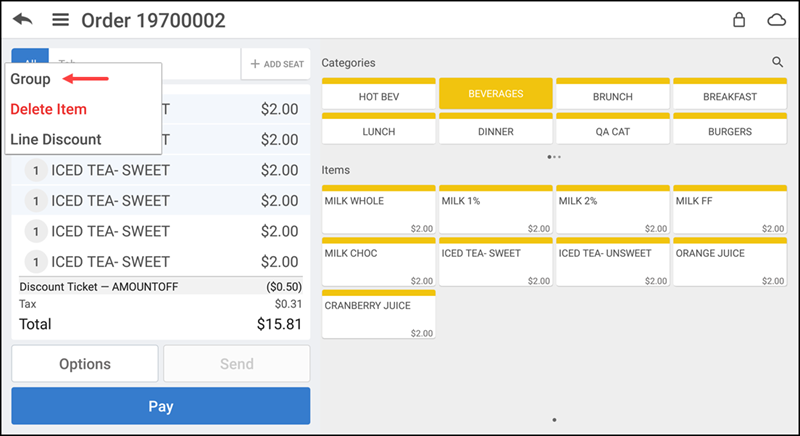
- Swipe left on the item in the order ticket window and tap Group from the options that appear. The similar items are grouped together.
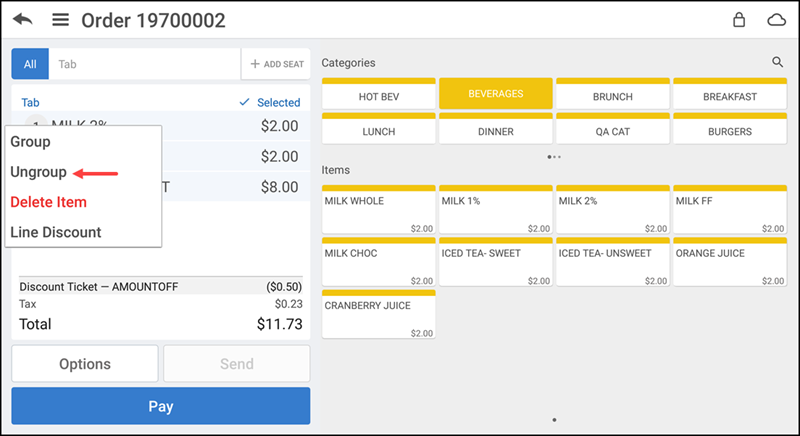
- Tap Ungroup to seperate the same items again in the order ticket window.
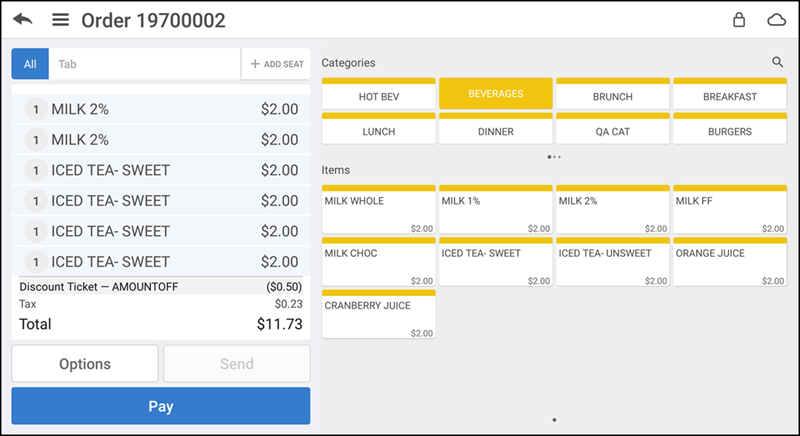
Note: Aloha Cloud POS restricts grouping/ungrouping items for a split payment from the payment screen.