Purchase quantity
Set up a promotion condition that requires customers to purchase a specified quantity of items to qualify for rewards.
Navigate to the Actions & Rewards section, click on the Action Type dropdown, and select 'Purchase Quantity' from the Product Action.
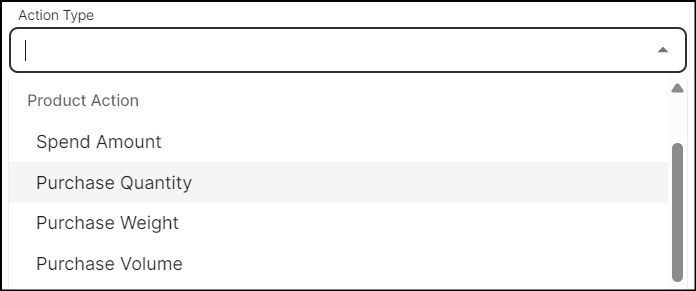
-
In the Quantity to Purchase field, enter the quantity that customers are required to buy.
-
Select the products to which the condition should be applied from the following options:
-
Product Group: The condition applies to a collection of items categorized under a specific group.
-
In the drop-down list below Product Groups, search for or select an existing product group from the system, or create a new product group on the fly using + Create Product Group. This condition applies to items purchased from the selected group. If you select 'All Products' from the drop-down, the condition applies to any scanned item.
-
In the drop-down list below Excluded Product Groups (Optional), optionally select the product groups you want to exclude (multiple selections allowed), or create a new group on the fly to exclude it.
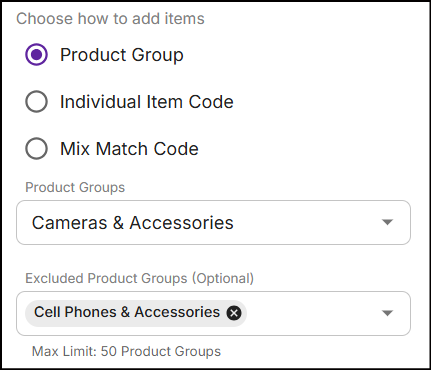
-
-
Individual Item Code: The condition applies to a specific item(s). To add items, enter the item codes directly. Click here to learn more.
-
Mix Match Code: The condition applies to items in a mix-and-match group. Click here to learn more.
-
-
The combination filter applies to a group of products, adding additional conditions on the quantity that customers need to purchase. There are three types of filters:
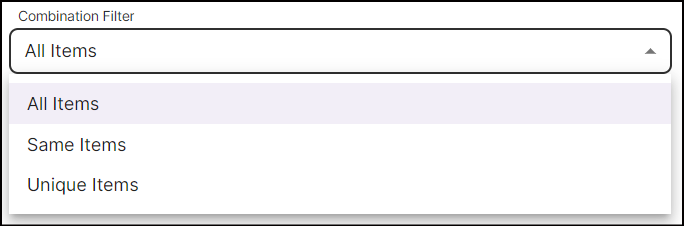
-
All Items: Any item(s) purchased from the product group will fulfill the condition.
- For example, If the condition is set to buy 3 items from a "Dairy" product group, then buying 2 packs of milk and 1 pack of cheese will satisfy the condition.
-
Same Items: Buying the same items from the product group will fulfill the condition.
- For example, If the condition is set to buy 3 items from a "Dairy" product group, buying 3 packs of the same item, such as 3 packs of milk will satisfy the condition.
-
Unique Items: Buying different items from the product group will fulfill the condition.
-
For example, If the condition is set to buy 3 items from a "Dairy" product group, buying 3 different items, such as 1 pack of milk, 1 pack of cheese, and 1 pack of cream will satisfy the condition.
-
Note: Mix-and-match groups and individually added items are also considered as product groups, and the combination filter applies to them.
-
-
Allow customers to meet the purchase quantity condition through multiple transactions by buying products. To learn more, see Product accumulation.
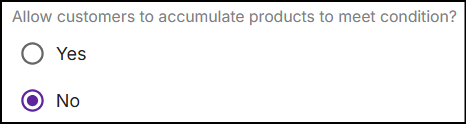
-
If items selected in the condition are measured by weight or volume, Apply to Weight and Volume items allow fractional quantities of these items to qualify for the reward based on proportion.
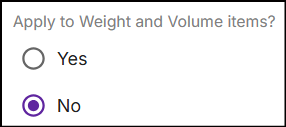
-
Configure the Threshold Price Condition to set a minimum spending amount for product groups or items. For more information, see step 4 in the Spend amount section.
-
Click Save to configure the Purchase Quantity condition.