Customers
Promotions are primarily targeted at customers. The customers section within the promotion flow allows users to include or exclude specific customer groups, request approval for reward redemption, and facilitate redemption even when the system is offline.
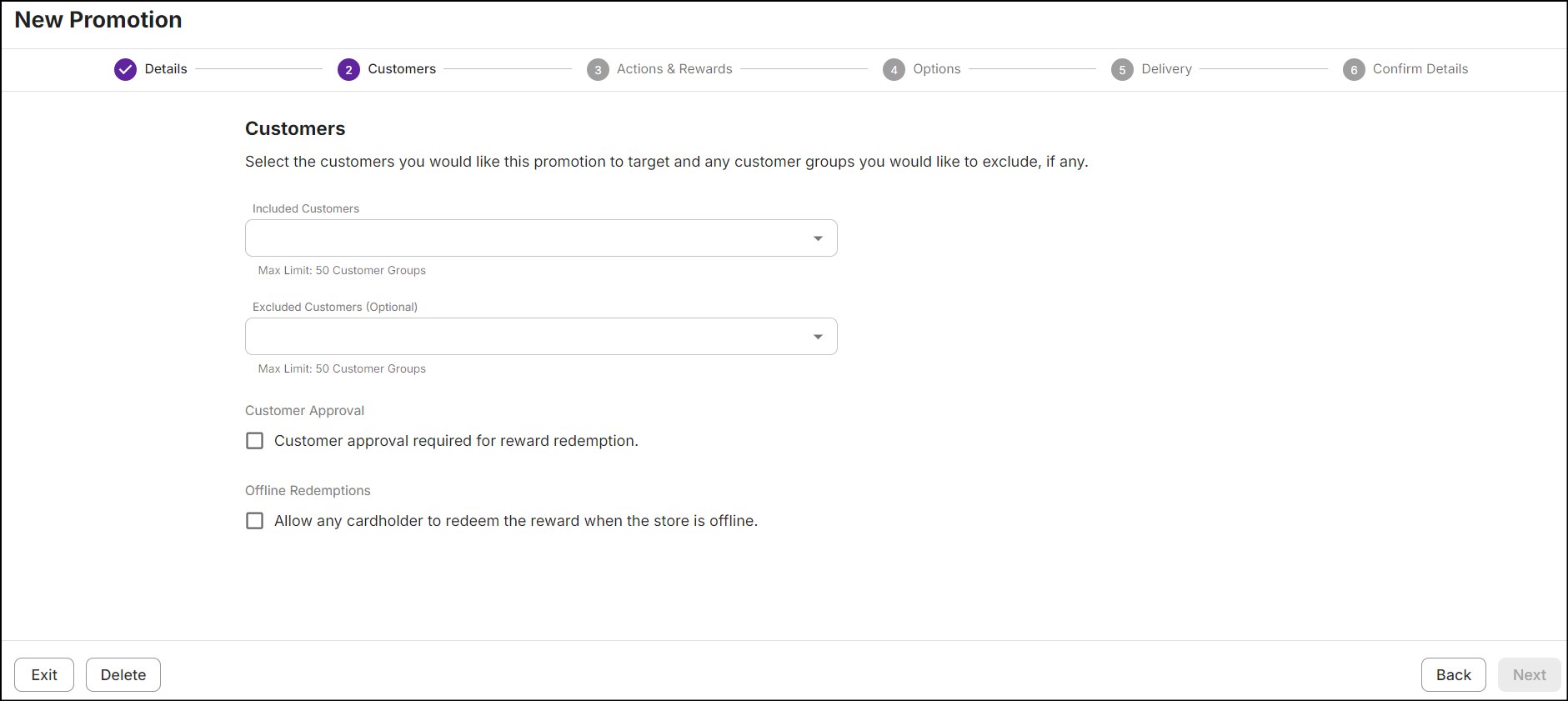
Included customers
Refers to the customers who are targeted by a promotion:
- Any Customers: All customers who make purchases without needing to be loyalty members.
- Any Cardholders: Cardholders are customers who enrolled as loyalty members.
- Consumer Segments: Consumer segments are customer groups. To learn more about consumer segments, click here.
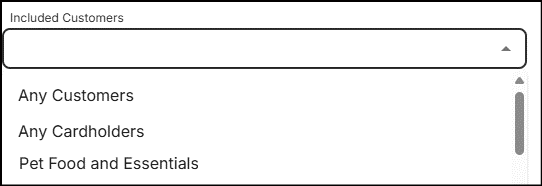
Excluded customers (Optional)
Customer segments that are intentionally left out of a promotion.
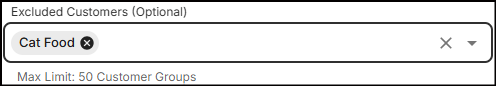
Customer approval
A process where customers give their consent to redeem the rewards offered. To setup customer approval, follow the steps:
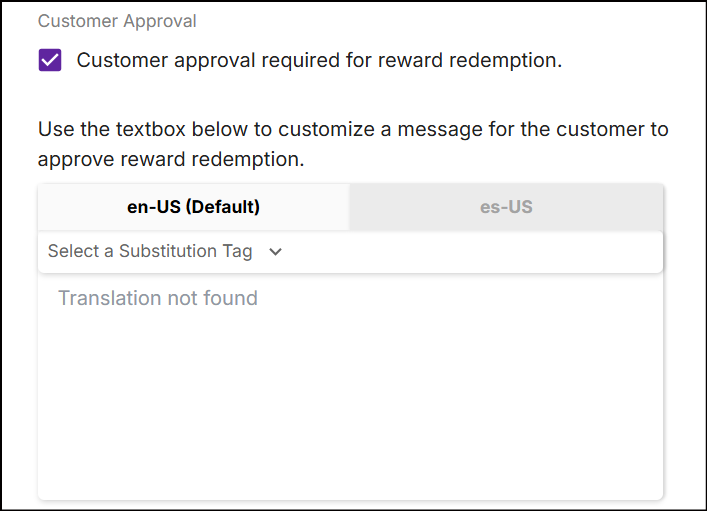
-
Select Customer approval required for reward redemption.
-
Type a message in the textbox to prompt the customer to approve or decline the reward redemption. The textbox includes tabs for both the default and additional languages. By default, the tab for the default language is active for entering a message. You can switch to the additional language tab to type a message in another language. Click here to manage language preferences.
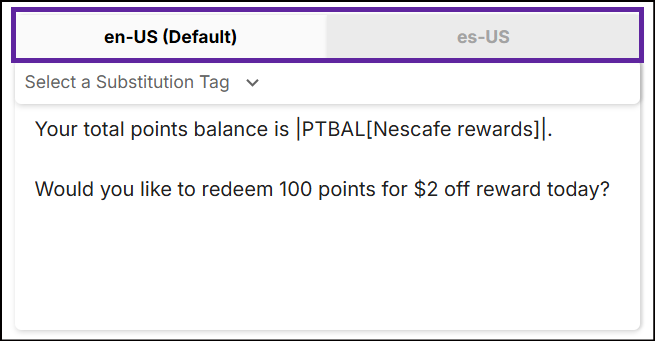
Note: The maximum message length allowed is 512 characters.
-
Specify the approval limits:
-
Once Per Offer: Customer must approve a reward redemption once per offer irrespective of the number of times the offer is redeemed.
-
Once Per Redemption: Customer must approve a reward redemption each time the offer is redeemed.
-
-
As an optional step, include one of the following substitution tags:
Tags Description Stored Value Balance (SVBAL) Total stored value balance in points or units Total Stored Value Earned (SVVAL) Stored value points or units earned in a transaction Total Stored Value Expiring (SVEXP_EOM) Total stored value points or units that is about to expire end of current month Last Day of the Month (EOM_DATE_MMDD) Inserts the date of the last day of the current month Points Value (PTVAL) Total points earned in a transaction Points Balance (PTBAL) Total points balance When selecting Stored Value Balance, Total Stored Value Earned, or Total Stored Value Expiring tags, a dialog box will display on the screen.
In the dialog box, select the program type (stored value points or monetary), choose how you want the balance to display; either in points, monetary or units and then click Save. For Total Points Value Earned and Points Balance, select the points program and then click Save.
Stored value points Stored value monetary Points program 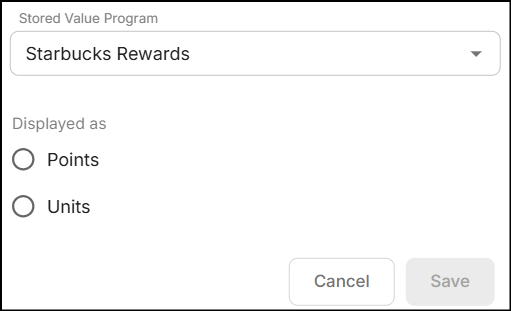
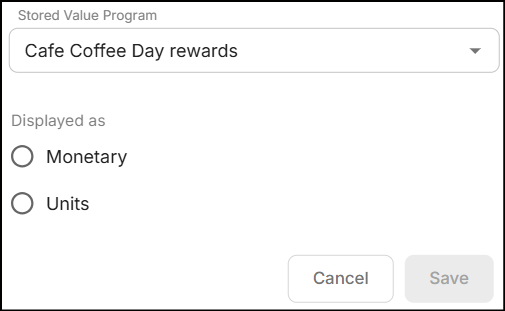
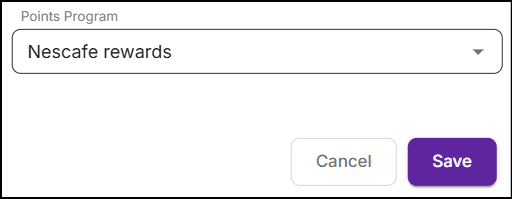
Offline redemptions
Select the offline redemptions option to enable reward redemptions for loyalty customers even when the store is offline.
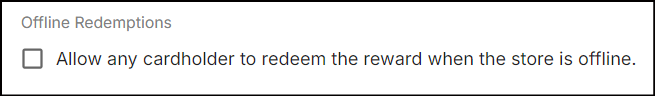
To understand how promotions are evaluated at the store when it is offline, click here.
Button navigations
The buttons at the bottom of the screen perform the following functions:
-
To proceed to the next section, click Next.
-
To discard the information entered on this page, click Delete. A pop-up message will appear:
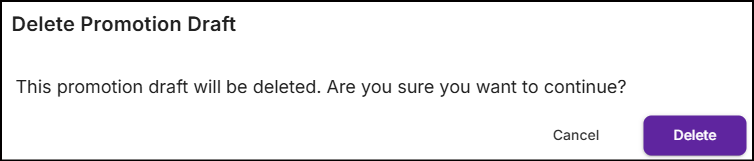
- Click Delete to exit the promotion flow, or click Cancel to continue creating the promotion. Upon deletion, a message "Successfully deleted promotion draft" is displayed on the All Promotions screen.
-
To exit the current promotion, click Exit. The following pop-up message will appear:
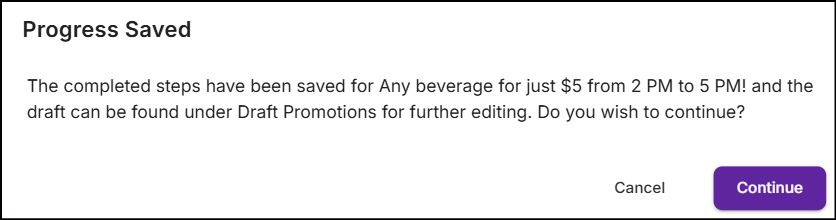
-
Click Continue to exit the promotion. The promotion will auto-save and move to the Promotion drafts section.
or
-
Click Cancel to stay on the customers section.
-