New promotion
A New Promotion is a setup process that involves configuring various aspects of a promotion.
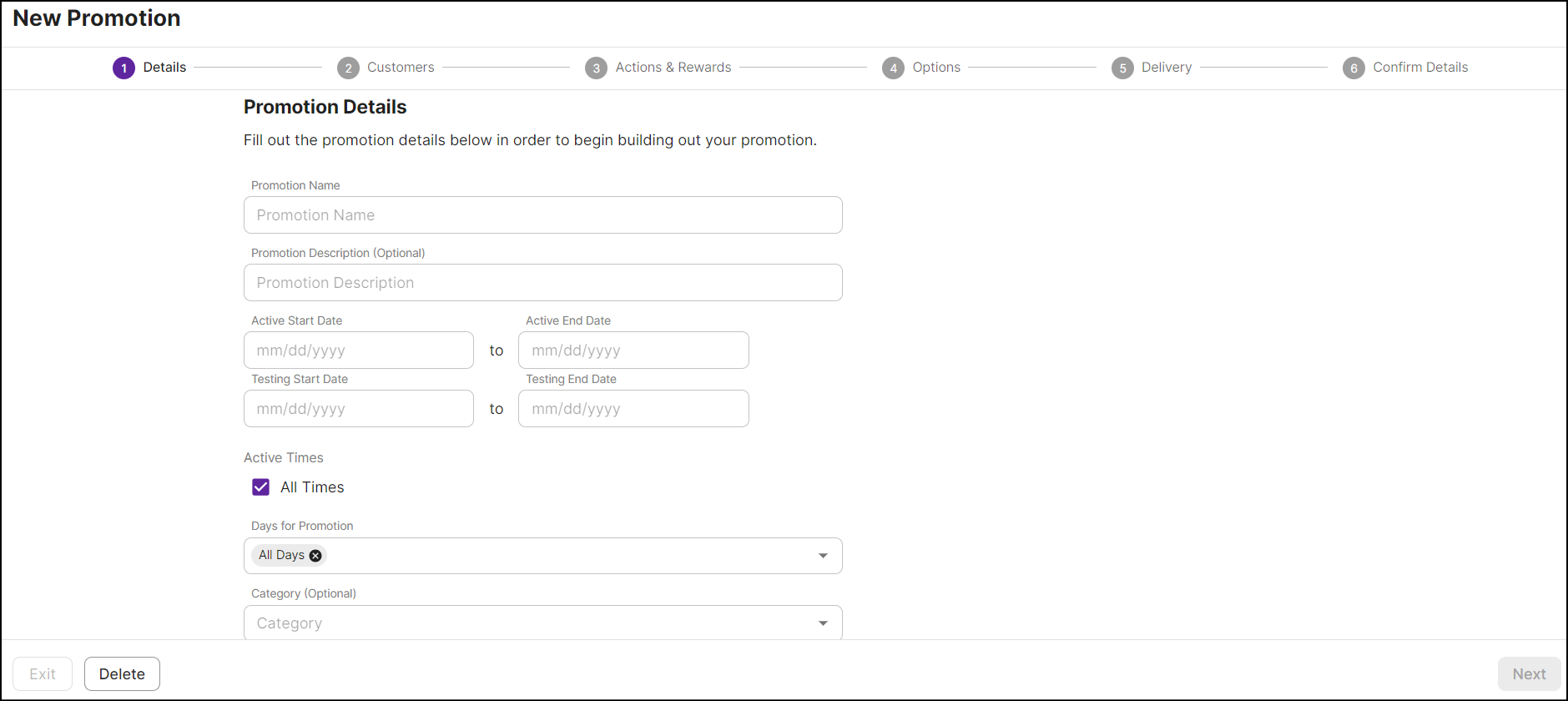
The new promotion includes the following sections:
- Promotion Details: Configure the essential information for the promotion, such as the title, description, start and end dates, and so on.
- Customers: Select pre-determied customer segments, such as cardholders, back-to-school shoppers and also exclude customer segments. Set approval requests for reward redemption, and permit redemption when the system is offline.
- Actions & Rewards: Define the actions and rewards to ensure customers receive their rewards upon fulfilling the specified conditions.
- Options: Configure additional parameters for the promotion, such as priority level, reward redemption limits, evaluation type and more.
- Delivery: Specify where customers can access the promotion, whether it's all stores, specific stores, or store groups.
- Confirm Details: Review the promotion summary and make any necessary changes before releasing the promotion.