Confirm details
The Confirm Details is the final step in the promotion creation or update process. In this step, you will see a detailed summary of the promotion, allowing you to review all aspects before finalizing the creation or update.
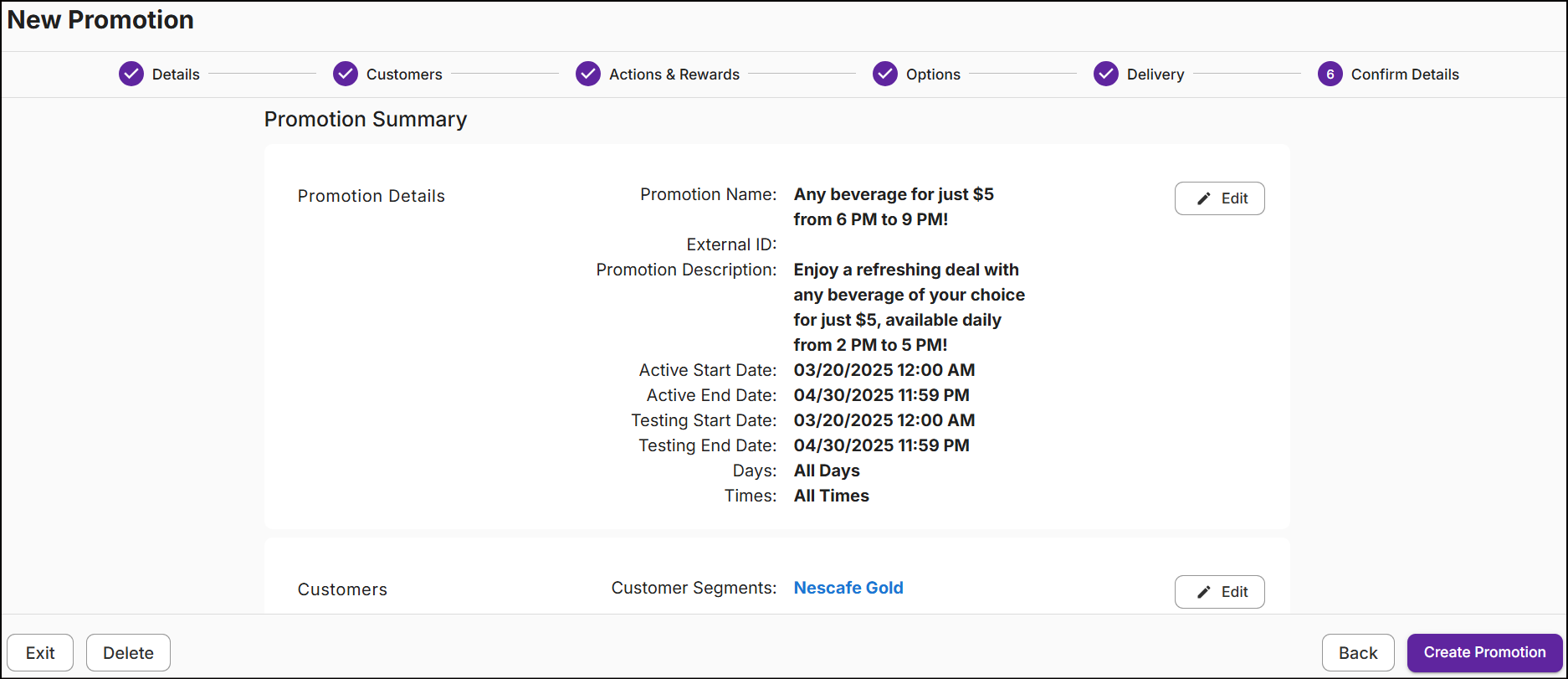
To edit a specific section, click the Edit button associated with that section, or click on the section tab to edit any other section.
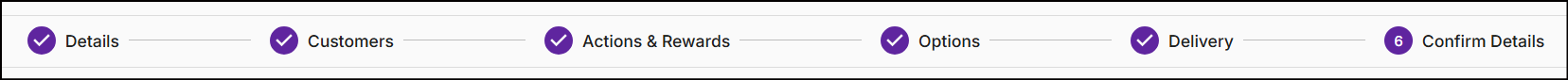
If the product groups, consumer segments, stores, and store groups on the summary are highlighted with hyperlinks, click on the hyperlink to view the summary page in a new browser tab.
An example of Customer Segments is shown below:
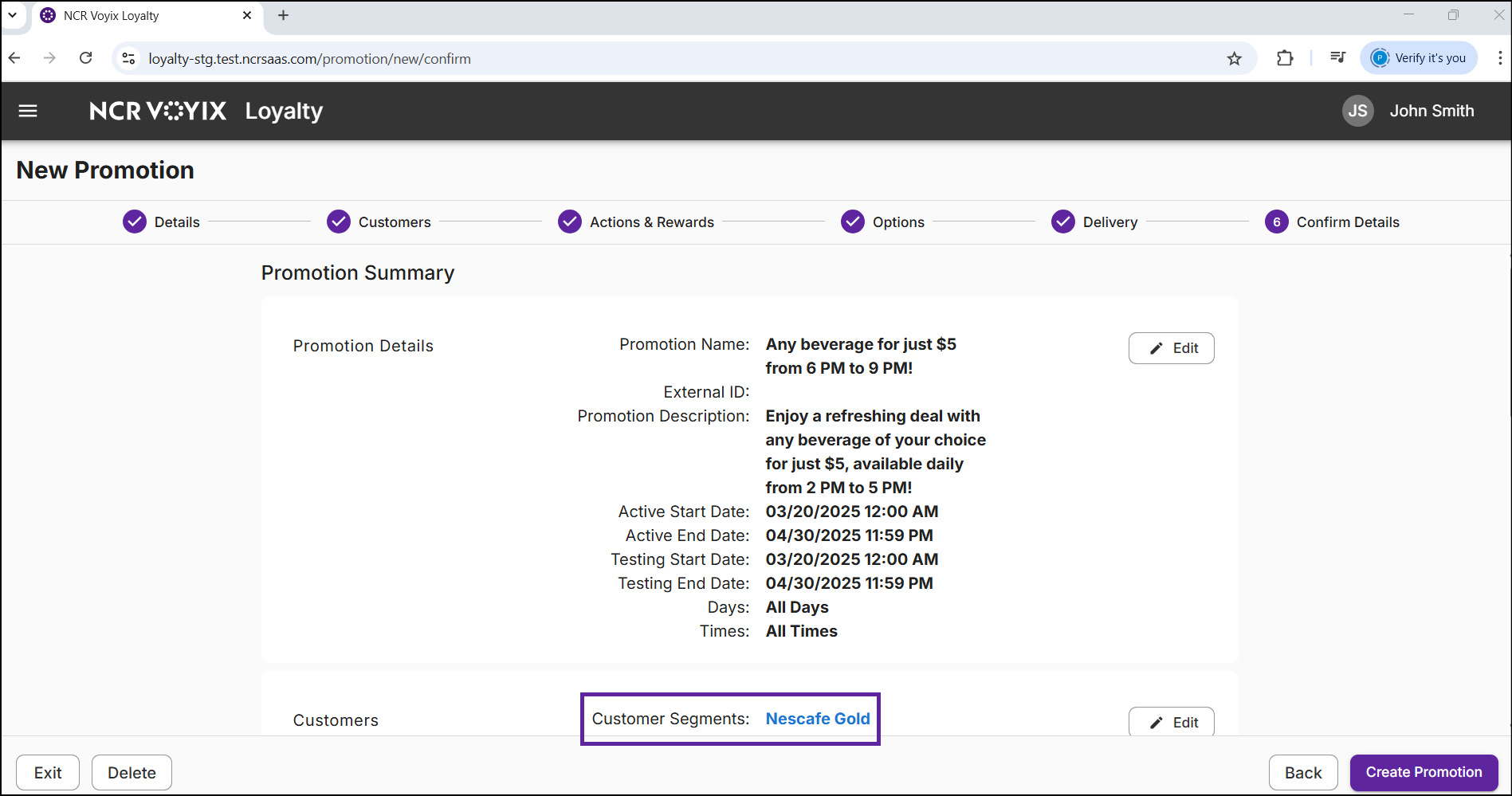

Once you've reviewed the promotion, click Create Promotion. A message 'Successfully created promotion' will be displayed on the All Promotions module, and the newly created promotion will be added to this module.