Actions & Rewards
Actions and rewards are two crucial components of a promotion. You need to set conditions (Actions) and configure Rewards so that when the consumer meets the condition during the transaction, they receive rewards.
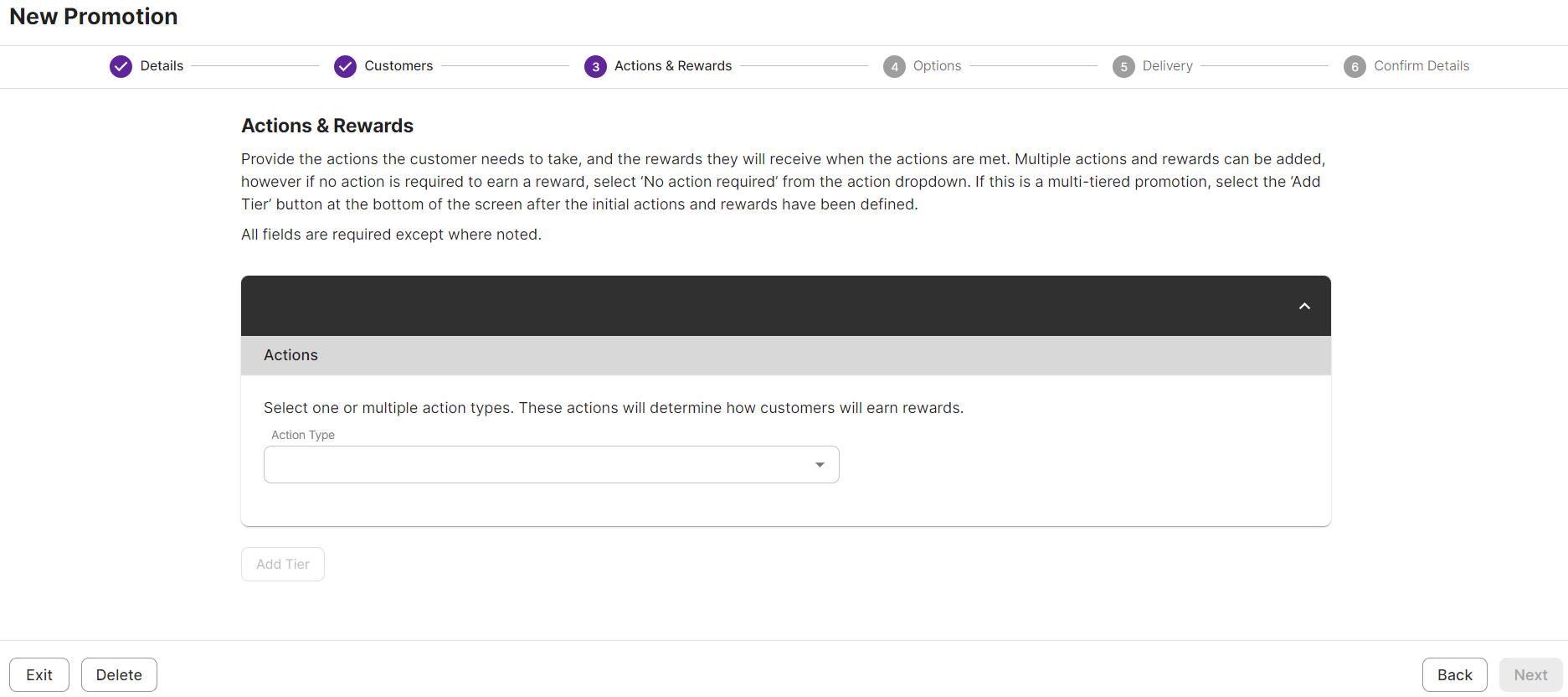
Actions
Following are the types of Actions:
- No Action: No specific action is needed to earn a reward.
- Product Action: Consumer must purchase certain quantity, weight, volume, or spend amount to meet the condition.
- Loyalty Program Action: Consumer must have points or stored values (monetary) in the loyalty program inorder to meet the condition.
- Coupon Action: Consumer need to present a coupon code to earn a reward.
- Tender Action: Consumer need to pay using a specific tender.
- Instant Win Action: This action provides consumers with a random chance to redeem offers across the stores.
Rewards
Rewards offered are as follows:
- Discount: Consumer can receive a fixed amount off, percent off, free products, price points, or special pricing on items when the conditions are met.
- Loyalty Program: Consumer earn points or stored values (Monetary) into their loyalty program.
- Coupon Reward: Consumers receive generated unique coupons when their transaction meets the set condition.
- Cashier Message: A message displayed to the cashier on the POS.
- Printed Message: A message printed on the receipt.
Adding Additional Actions and Rewards
Once you configure the first set of action and reward, add additional actions to set multiple conditions and offer multiple rewards by clicking the + Add Additional Action or + Add Additional Reward.
Tier
The first set of action and reward is called a tier 1 promotion. Tier allows you to set multiple "levels" of actions and rewards, each with its own unique values. When you configure tier 2 Action and Reward, the values should be higher than those defined in the tier 1 promotion.