Accumulate products
Product accumulation allows customers to accumulate items, spend, or units of measure (such as weight or volume) across multiple transactions. Once the accumulated sum meets the promotion conditions, the customer receives a reward.
Example:
If a promotion offers '$15 when a customer spends $100 on milk', the customer can reach this amount in one transaction or across several. For example, spending $50, then $40, and $20 in separate transactions will total $110. After the third purchase, the customer qualifies for the $15 reward.
-
When the 'Allow customers to accumulate products to meet condition' option is enabled, the system displays the 'Minimum' and 'Maximum purchase amount per transaction' fields, which define how much of each transaction can contribute toward the accumulation.
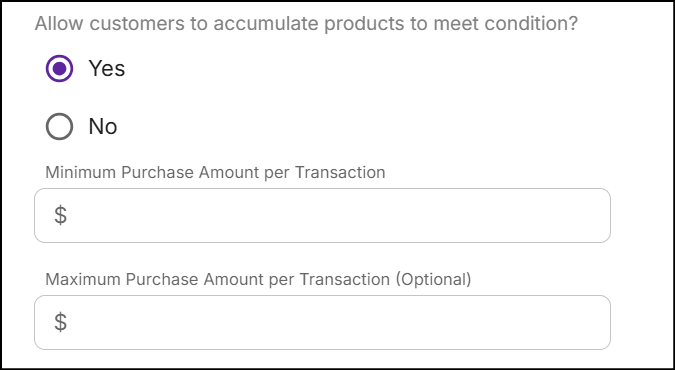
-
The 'Minimum purchase amount per transaction' sets the lowest transaction value that qualifies for product accumulation toward a promotion.
For example, if the minimum is set to $5, a customer must spend more than $5 in a single transaction for that amount to count toward the promotion. Any transaction equal to or below $5 will not contribute to the accumulation.
-
The 'Maximum purchase amount per transaction' sets an upper limit on how much of a customer's spending in a single transaction can be counted toward a promotion.
For example, if the maximum is set to $10 and a customer spends $20 in one transaction, only $10 will be counted toward the promotion.
Note: The Threshold Price Condition will be disabled when 'Allow customers to accumulate products to meet the condition' option is enabled.