Tendered amount
Set up a promotion condition that requires customer to pay for items using tenders, such as cash, cheque, credit, and debit cards. Before configuring this action, ensure that the required tender type configuration is created using the tender management module.
Navigate to the Actions & Rewards section, click on the Action Type drop-down, and select 'Tendered Amount' from the Tender Action.
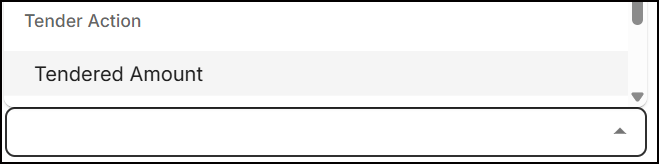
-
From the Tender Type drop-down, select the tender. Click here to learn more.
-
Specify the minimum payment amount for the selected tender.
-
Click Save to configure the Tendered Amount action.