Spend amount
Set up a promotion condition that requires customers to spend a specific amount on items to qualify for rewards.
Navigate to the Actions & Rewards section, click on the Action Type dropdown, and select 'Spend Amount' from the Product Action.
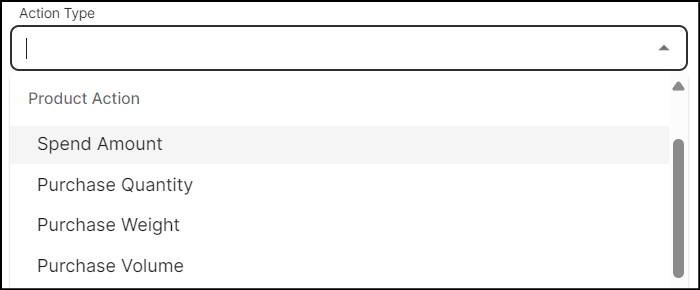
-
In the Amount to Spend field, enter the amount that customers are required to spend.
-
Select the products to which the spending condition should be applied from the following options:
-
Product Group: The condition applies to a collection of items categorized under a specific group.
-
In the drop-down list below Product Groups, search for or select an existing product group from the system, or create a new product group on the fly using + Create Product Group. This condition applies to items purchased from the selected group. If you select 'All Products' from the drop-down, the condition applies to any scanned item.
-
In the drop-down list below Excluded Product Groups (Optional), optionally select the product groups you want to exclude (multiple selections allowed), or create a new group on the fly to exclude it.
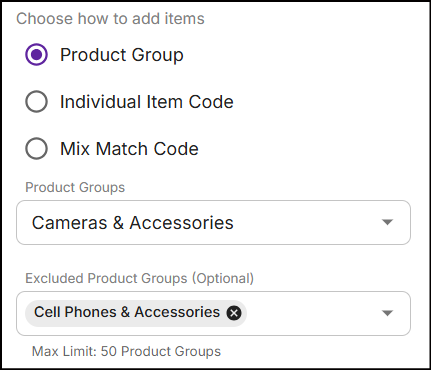
-
-
Individual Item Code: The condition applies to a specific item(s). To add items, enter the item codes directly. Click here to learn more.
-
Mix Match Code: The condition applies to items in a mix-and-match group. Click here to learn more.
-
-
Allow customers to meet the spend amount condition through multiple transactions by buying products. To learn more, see Product accumulation.
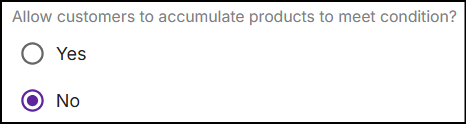
-
Threshold Price Condition allows you to set a minimum spending amount on product groups or items to make them eligible for the condition. Uncheck Threshold Price Condition to see the following options:
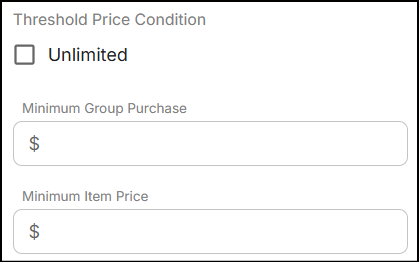
-
Minimum Group Purchase: The minimum amount required to be spent on a product group to be eligible for the condition.
-
Minimum Item Price: The price that an item must meet to qualify for the condition. Any item priced below this threshold will not satisfy the condition.
-
-
Click Save to configure the Spend Amount condition.