Cashier message
A cashier message is a type of reward used for any communication displayed on the POS system's screen typically aimed at the cashier or customer.
-
To configure the Cashier Message reward, navigate to the Actions & Rewards section, click on the Reward Type drop-down, and select 'Cashier Message'.
-
To customize when the message must appear, select Display Settings.
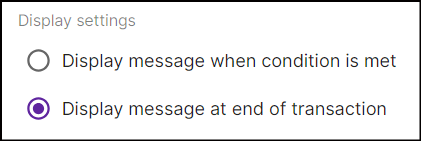
-
Type a message in the Message 1 text box (default language). If needed, enter a message in an additional language to support multilingual customers. Optionally, select the points or stored value program to display the loyalty balance with the message.
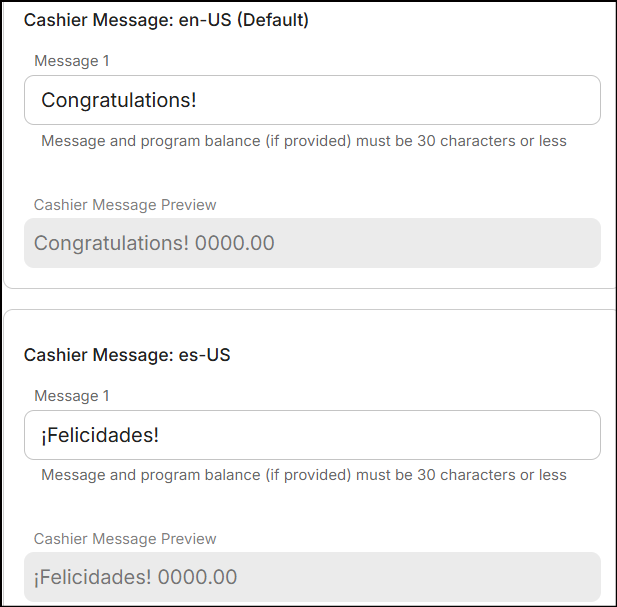
The cashier message will be previewed right below the message you enter.
Note: If the message including the program balance exceeds 30 characters, an error message will appear below the text box:
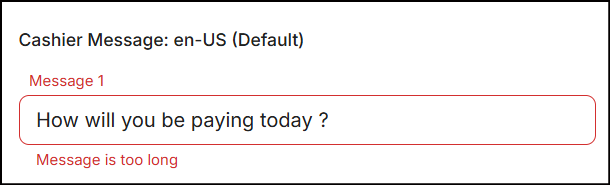
-
You can add up to two cashier messages. To add another message, click on + Add Additional Message.
-
To delete a message, click the Trash icon next to the message you want to delete.
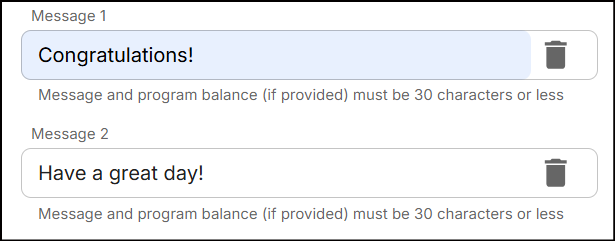
-
Choose an Audio Alert Type from the dropdown:
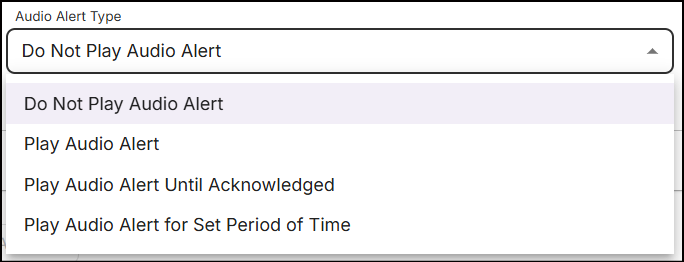
The alert types are as follows:
- Do Not Play Audio Alert: The cashier message will display on the POS without any alert sound.
- Play Audio Alert: The cashier message will display on the POS with an alert sound.
- Play Audio Alert Until Acknowledged: The cashier message will display on the POS and alert until cashier acknowledges the message.
- Play Audio Alert for Set Period of Time: Choose audio alert ranging from 1 to 5 seconds, accompanied by a message that will be displayed on the POS.
-
Click Save to configure the Cashier Message reward.