Points amount met
For a consumer, the Points condition is met when the accumulated points balance exceeds the configured threshold specified in the action. The action can be set for all the point programs configured in the loyalty system.
To configure the Points Amount Met condition, navigate to the Actions & Rewards section, click on the Action Type drop-down, and select 'Points Amount Met' from the Loyalty Program Action.
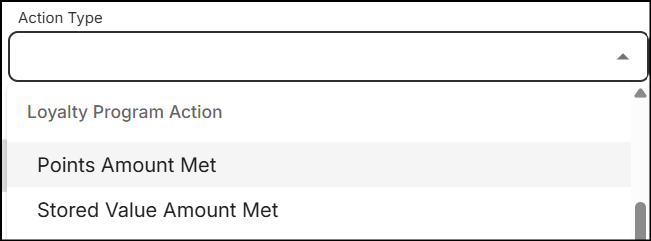
-
Select a program from the Loyalty Program drop-down, which shows all available 'Points' programs.
-
In the Points to Meet text field, specify the number of points that the customer needs to accumulate in the loyalty program.
-
Click Save to configure the action.