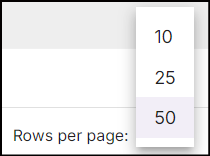Overview
Coupon Management allows you to create and manage coupons.
Coupons are categorized into two types:
- Trackable Coupon: Comes with an expiry date and usage limits.
- Trigger Code Coupon: Coupon that can be used an unlimited number of times.
From the dashboard, click on COUPON MANAGEMENT or click Coupon Management on the left navigation panel. The following screen appears:
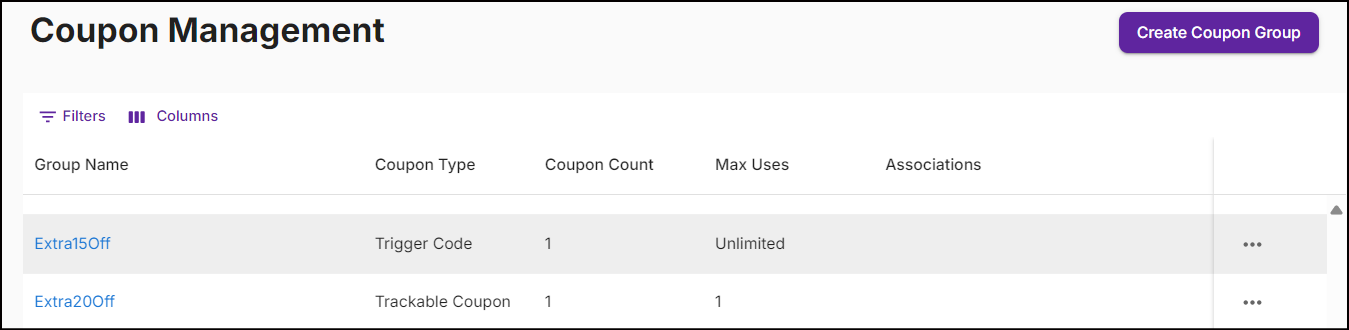
The Coupon Management screen has Group Name, Coupon Type, Coupon Count, Max Uses, Associations, Ellipsis to Edit or Delete the coupon group, Filters, and Columns.
- Group Name: The title of the coupon group.
- Coupon Type: The classification of coupons includes various types, such as trigger codes and trackable coupons.
- Coupon Count: Indicates the total number of coupons present within a designated coupon group.
- Max Uses: The maximum number of times you can redeem a coupon.
- Associations: The total number of promotions that a coupon group is linked to.
- Ellipsis: To edit or delete the coupon group.
- Filters: To filter the coupon by it's Name and Coupon Type.
- Columns: To adjust the column width and manage columns.
Click the  icon to search for coupon groups and coupon types. Click the
icon to search for coupon groups and coupon types. Click the 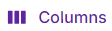 icon to customize, reorder, or adjust the columns. Click here to learn more.
icon to customize, reorder, or adjust the columns. Click here to learn more.
The coupon groups are organized in alphanumeric order. To sort the list, simply click the down arrow as shown below:
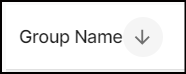
By default, 10 coupon groups are displayed per page. However, you can increase the limit to view up to 50 coupon groups per page.