Payments
The 'Payments' report displays details of the payments accepted at the restaurant.
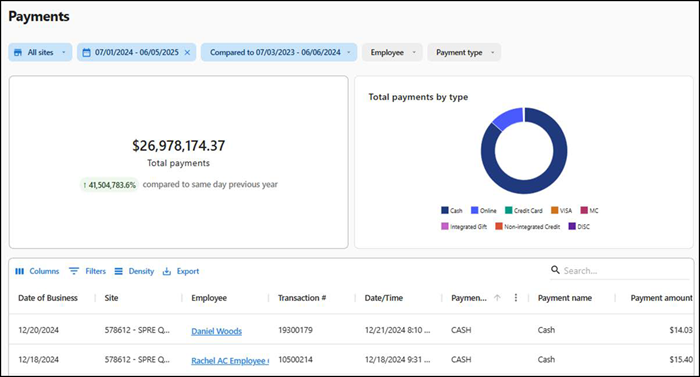
To run the Payments report:
- Select Sales > Report > Payments. The Payments report for the previous date appears by default.
- Select a site from the All sites drop-down list to report. You can toggle the list to Select all Sites.
- Click Reset to reset the site selection.
- Select a date range from the drop-down list.
- Select the Employee from the drop-down list.
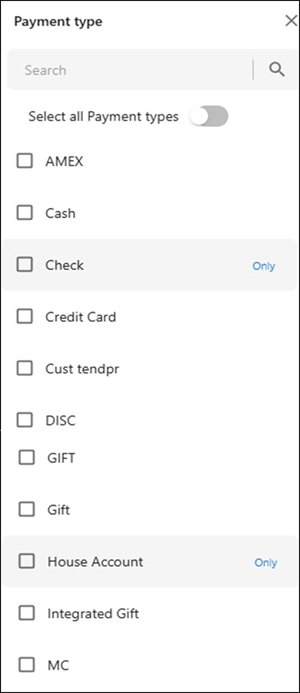
- To refine your search you can select multiple/all the Payment types to view the data.
You can select /multiple/all employees from the drop-down list to view the payment data specific to the selected employees.
The report dynamically updates with each selected parameter. Reporting data appears on the following tiles:
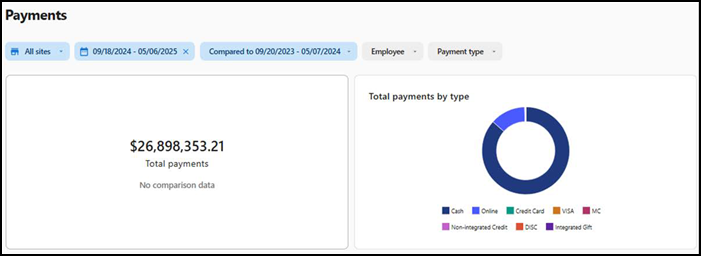
Total payments — Displays the total payments for the selected date range and sites. If you do not select a date range or site, total payments to date appear.
Total payments by type — Displays the data in a circle with colors differentiating the type of payment made. Hover over areas of the circle to view the percent of the total payment amount, payment amount, and payment count.
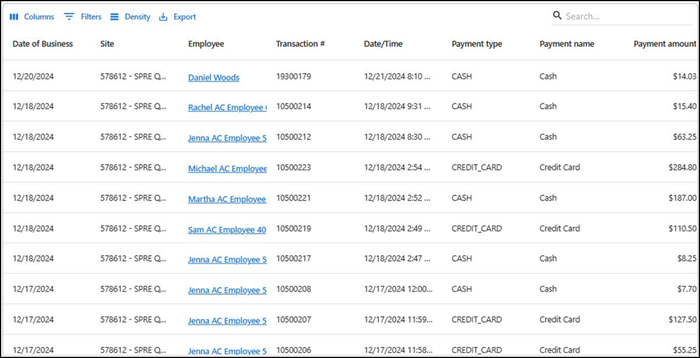
The data in the table appears with the following information:
| Column | Description |
|---|---|
| Date of business | The date of transaction. |
| Site | Name of the site. |
| Employee | Name of the employee |
| Transaction | Transaction number for reference. |
| Date/Time | Date and time of the transaction. |
| Payment type | The type of payment, such as cash or card. |
| Payment name | The name of payment through which the amount is paid. For example, Credit card, DoorDash, OLO etc. |
| Payment amount | The total amount paid by the consumer. |
| Tip amount | The tip amount given by the consumer. |
Return to "About sales reporting."