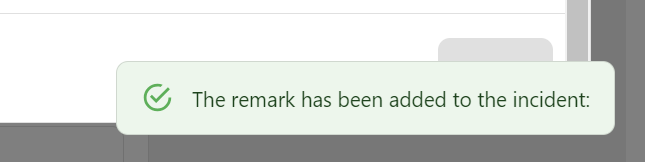Updating Incidents
In the Ticket list, find the incident that you would like to update, select it by clicking on it to have it open. Once you have the incidents details visible, click on Remarks on the upper left corner.
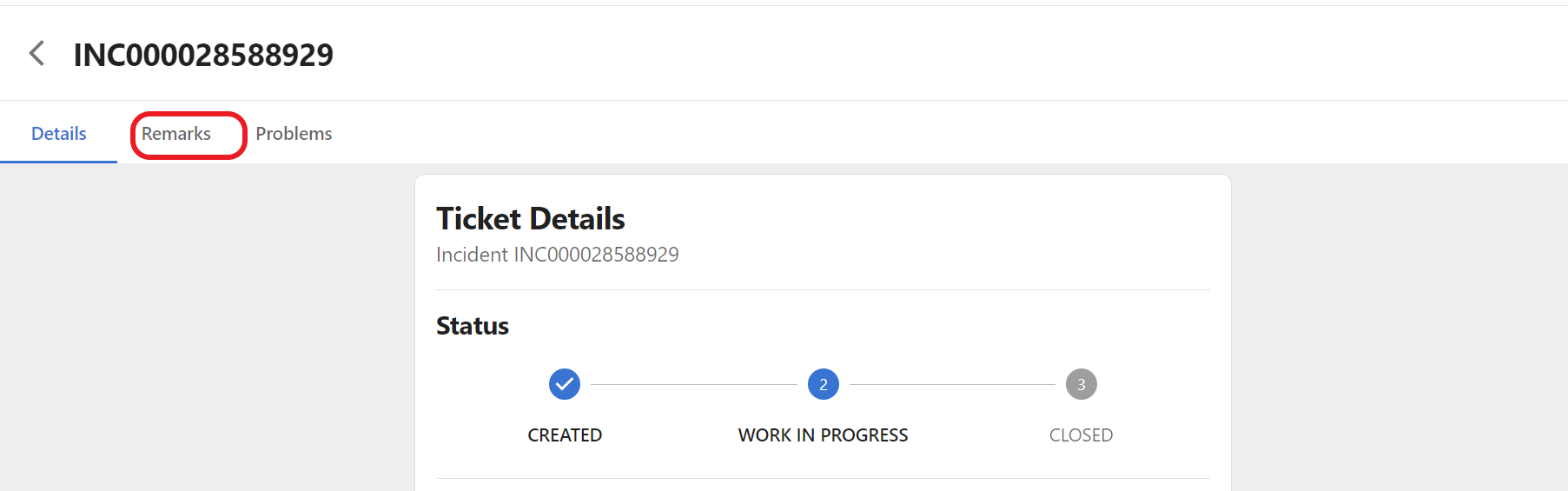
You will see the existing remarks for that incident and have the possibility to add remarks – Click on Add Remark
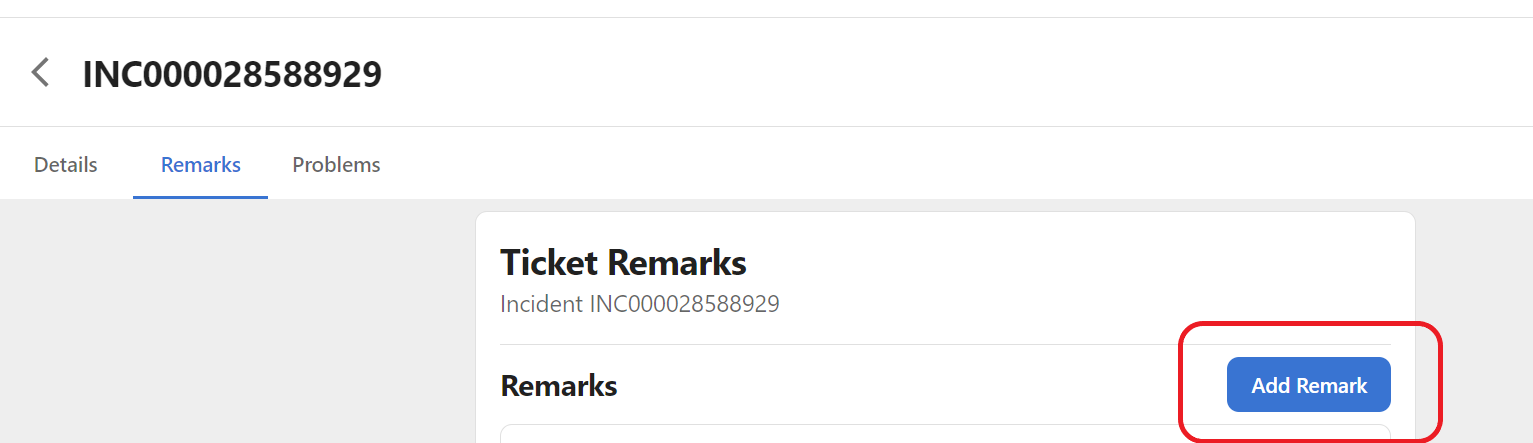
Clicking the button will open a new menu. Contact information will be pre-populated from your account, but you may choose to override the existing values.
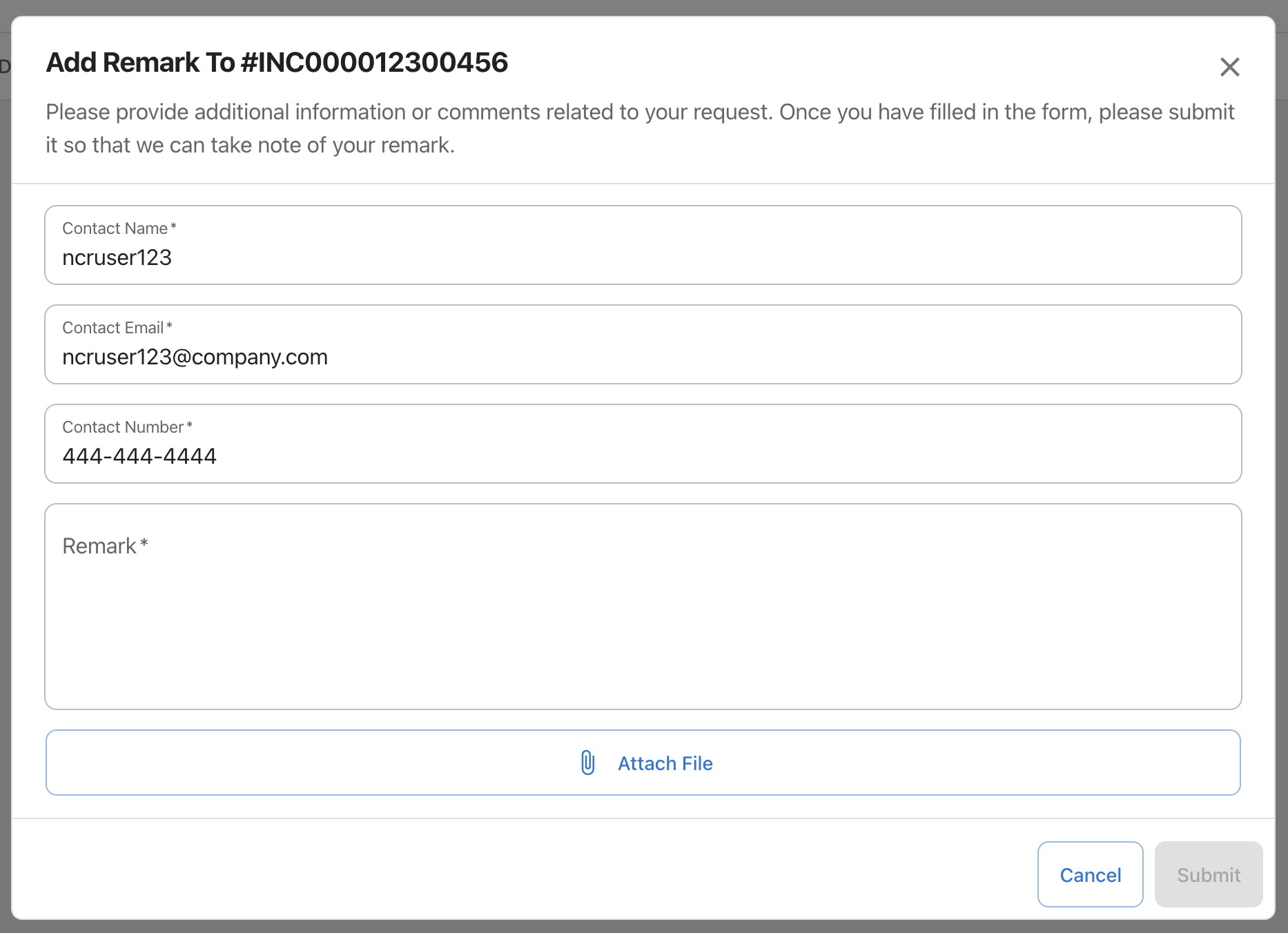
Once you've added your message/question/update, you also have the option to attach a file to give additional information regarding the issue. Click "Submit" to . A success message will appear in the bottom right of your browser letting you know that your Remark/Note/Comment was successfully added to the ticket.