Trigger Code as an Action
A trigger code is an alphanumeric code represented by a UPC to be scanned during the transaction to meet the condition.
For a promotion, navigate to the Actions & Rewards page, and select 'Trigger Code' as an Action Type.
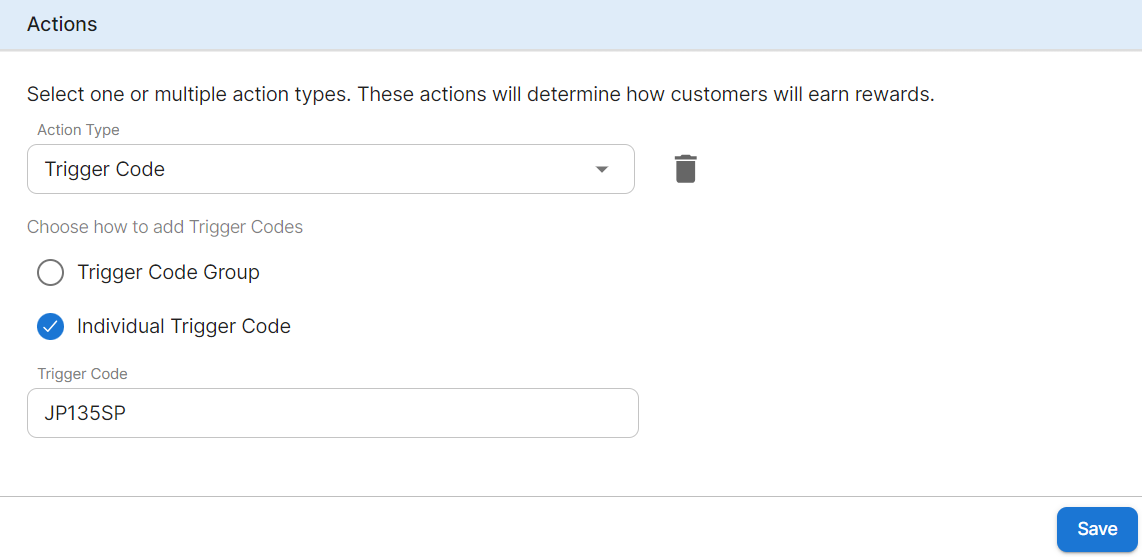
You can assign a single trigger code or multiple trigger codes to a condition. After creating an action, a coupon group will be generated, which can be accessed in the Coupon Management section.
-
Choose how you want to add the trigger codes from the following options:
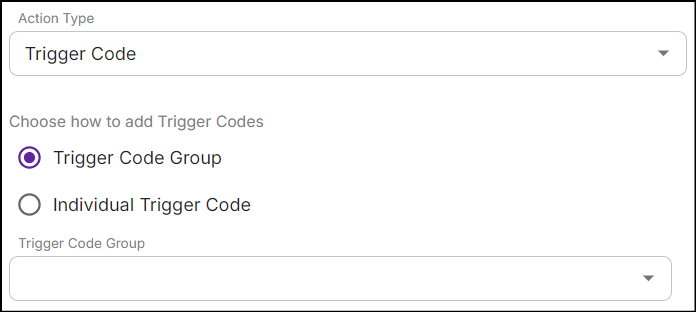
-
If you select Trigger Code Group, select the coupon group from the dropdown menu. Note that you can only add one coupon group to the action.
You can create a trigger code coupon group on the fly by clicking + Create Trigger Code Group available in the dropdown menu.
-
If you select the Individual Trigger Code, enter the trigger code in the text box.
-
If you switch from Trigger Code Group to Individual Trigger Code or vice-versa, the following pop-up message is displayed:
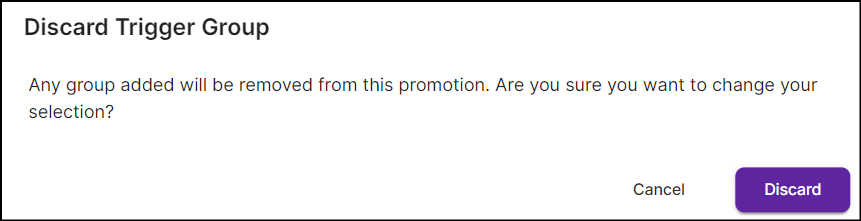
Clicking Discard will clear the trigger code or selected group.
-
Click Save to create the Trigger Code action.