Frequently Asked Questions
The content below provides answers to the most frequently asked questions related to Consumer Marketing (CM) setup, use, and changes.
The questions are categorized according to the following:
- General Consumer Marketing Solution
- Point of Sale
- Loyalty Program Capabilities
- Members and Segmentation
- Campaign and Communications Setup
- Member Portal and Hosted Sites
- NCR Product Integrations
General Consumer Marketing Solution
Q) How am I notified when new features are released (ex: Reporting for Essentials release in Q2). Is there an email that goes out, something on my portal I can access/pop-up, etc?
A) We are working on a widget that will highlight changes to your platform or new available features. In the meantime, you will be notified using administrator/owner email of new features and available documentation.
Q) How does a loyalty program differ from a campaign?
A) A loyalty program is the overarching program in which guests enroll to receive loyalty benefits. Usually set up once and rarely modified. Loyalty programs can be points, punches, or visits based. Within a loyalty program, a campaign is a set of conditions or rules (purchase, event, occasion, time period, etc.), results (reward, discount, etc.), and communications (email, text, push) that define how the program operates. You can operate multiple campaigns within one loyalty program. You cannot operate one campaign across multiple loyalty programs.
Q) What is a segment? What segments are available?
A) A segment is a group of customers who share a common trait (age, location, purchasing habits, enrollment period, lapsing guests, etc.). Segments are used in creating targeted campaigns. Available in Core package level and up, segmentation allows the brand to create groups of customer profiles based on segment specific logic.
Seven pre-defined segments are available in Core: age, location, enrolled in loyalty, average order size, frequency, lapsing, time of day.
Nine pre-defined segments in Advanced: age, location, enrolled in loyalty, average order size, frequency, lapsing, time of day, non-enrolled guests, and items purchased.
Premium allows for unlimited customizable segments.
Q) What security concerns should I be aware of when using this marketing platform and email or mobile channels?
A) Consumer Marketing is in compliance with GDPR, CPRA, CCPA and other data privacy laws. All email and mobile messaging marketing communications should always include an opt-out or unsubscribe option. Member portal also gives the member access to their own shared data and the ability to edit, opt-in, or opt-out of communications.
Point of Sale
Q) Are you able to query a balance on the POS?
A) The balance inquiry button in Aloha Generic Loyalty (AGL) is not supported with CM at this time. You can assign a member at the time you open a check, and any available rewards or offers appear when you 'close' or 'tender' the check.
The ‘Balance Inquiry’ button is a roadmap item that is on the priority list for next year. In lieu of checking a balance at the POS, the customer can check using the hosted Member Portal or the corresponding app for the brand (where used), or your team can check using either the Guest Search available in the Clutch portal or the Virtual Terminal.
Q) Are you able to query stored value and available rewards on the POS?
A) Customers can check their stored value and available rewards using the Member Portal.
Additionally, staff can use the Virtual Terminal to view, adjust, and apply value and rewards.
Q) How do you remove a promo applied at the POS?
A) You choose how to configure Clutch. You can choose to auto apply or user apply a promo/discount/ reward. You manage whether the guest must select the promo or if the promo auto redeems.
If you configure the promo to auto redeem/apply, the customer must use the promo. The only way to remove the promo in this scenario is to delete the item from the check; however, as soon as you add the item back to the check, the promo auto applies again.
If you configure the promo for the user to redeem/apply, a prompt appears asking whether to apply the promo or discount, or not. If it has been applied, you can select and remove the discount using the delete comp/promo option.
Q) Can I use physical loyalty cards at the POS?
A) Physical loyalty cards (plastic cards) are not available for use with Consumer Marketing. Loyalty IDs are issued virtually with each member given an individual ID number. With this configuration you can use bar codes but no physical card sets.
Loyalty Program Capabilities
Q) Can you set up employee programs within all package levels (i.e. a recognized employee can receive a discount or apply employee-based rewards)?
A) This feature is available in the Premium package level (enterprise/portal) but not in the Basic, Core, and Advanced (Essential) package levels. It is on the roadmap for Essential.
In Premium/Portal, you can set up a Customer Model field to capture and identify employees. This field is the only requirement to run employee-only offers and discounts. These are excluded from other loyalty member campaigns.
Q) Can you segment or limit rewards based on the revenue center or order mode (i.e. I want to issue the reward only when order mode is online order, not in-store).
A) This feature is available in the Premium package level (Portal), but not in the Basic, Core, or Advanced (Essential) package levels.
To map revenue center and order mode information, contact your NCR Support or Implementation specialist. They will require more detailed information to complete the setup in Admin.
Members and Segmentation
Q) What are segments and how can I use them to help my marketing?
A) Segments help marketers to target specific people based on certain attributes. They are incredibly useful for those who wish to run marketing campaigns that focus on certain types of people. Segments can focus on anything from the guest age, location, purchase history, behavior, and more.
Some examples of segments include:
- Guests aged 30-40.
- Guests who made a purchase recently.
- Guests who visit a certain location.
- Guests enrolled in a Loyalty Program.
You will have access to a wide variety of segments when using Essential. Each segment has its own characteristics and settings that can help you to target guests. You are able to apply segments to campaigns, loyalty programs, and communications. Segments have never been easier to set up, and can only take a few clicks!
You can learn about all of our available segments here.
📝 To use segments, your brand needs to have at least the Core package.
Q) What is the best way to find customers with rewards?
A) Create a private segment in portal of all enrolled customers with points (or the reward you are investigating).
Q) What is the best way to find the loyalty ID number of a customer?
A) You can use “Guest Search” to find a customer by name, phone, or email, and see details about the guest, including points and available rewards.
Q) How do I quickly find active vs inactive guests?
A) You can build segments in the Premium package to locate lapsed guests. A lapsed guest is someone who has not made a purchase in a specific time period.
Click here for instructions on adding a segment to a reporting dashboard.
Campaign and Communications Setup
Q) Is there verbiage or are there links for unsubscribing that go into each email message?
A) Yes. This is shown in our merge variable page in the communications tab. The merge variable for the unsubscribe link is {{optOutLink}} as shown here:
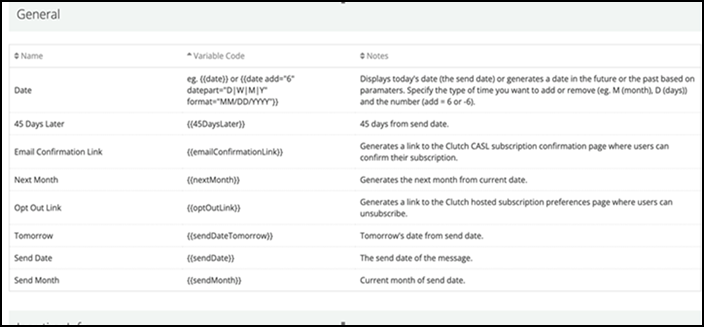
Q) Does NCR Consumer Marketing support alcohol and cannabis related marketing messages?
A) While SHAFT (Sex, Hate, Alcohol, Firearms, and Tobacco--CBD included) content has been heavily regulated in SMS marketing for years, the CTIA has recently tightened its rules surrounding this content. CTIA represents the U.S. wireless communications industry and advocates for legislative and regulatory policies, owns certification policies, and ensures the security of mobile networks and devices. In their Short Code Handbook, the CTIA outlines the types of messages that cannot be delivered using a short code for both legal and ethical reasons. They also note that sent content must be appropriate for the audience to which it is being sent. CTIA defines the following as banned content:
- Depictions or endorsements of violence.
- Adult or otherwise inappropriate content.
- Profanity.
- Hate/discriminatory speech.
- Endorsement of illegal or illicit drugs.
The NCR Consumer Marketing Messaging Policy forbids sending messages related to cannabis since its sale is still FEDERALLY prohibited. Even messages related to CBD products are not permissible in the United States, as certain states prohibit its sale. Our Messaging Policy is reflective of US carrier rules in this area, and there are no exceptions to this policy. One alternative is email messaging which is not restricted. Onus is on the brand to age gate their website content and any sales.
Q) Is there a way to brand our emails with our logo and brand standards?
A) In the Core package and above, the WYSIWYG tool allows you to upload brand logos and select colors and layouts to align with brand standards. The Digital Asset Manager allows brands to upload and house assets in one place for use in any communications being built now or in the future.
📝 In the Basic package, the two triggered emails are standard, non-customizable templates.
Additionally, Virtual Terminal email receipts are generic and not currently customizable.
Q) Is there a way to tell to whom the email campaigns were sent? How will the reporting of the loyalty programs / campaigns work? How can I see how many people the campaign reached / how many redeemed, etc.?
A) In-line Campaign Reporting allows you to view reports and metrics for any Active Campaigns, as well as any Archived Campaigns.
There will be three options you may be able to select from the drop-down: Summary, Communication, and Earn and Burn. The availability of these tabs varies depending on the campaign type and configuration. Click here for more information.
Additionally, you can see campaign/scheduled email performance by selecting an email communication from the list under Communications > Campaign Email > Click the Actions drop-down > View Email Metrics.
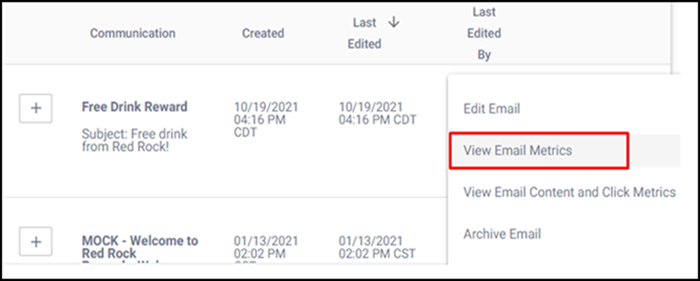
Member Portal and Hosted Sites
Q) Does Consumer Marketing offer a public hosted site for loyalty members to log into to check balances and update information?
A) The Member Portal is a site where members can log in to view their account information. It consists of various sections that can be set up and altered by each brand. Not all brands will configure each section.
- The My Activity section shows the member number and available points and rewards. It also shows a detailed description of recent activity.
- The Gift Cards section allows a member to keep a gift card connected to an account.
- The My Information section shows personal information and allows a member to update subscription preferences.
- The Refer Friend section allows members to recommend and refer your program to others.
- The How It Works section shows details on how the loyalty program runs.
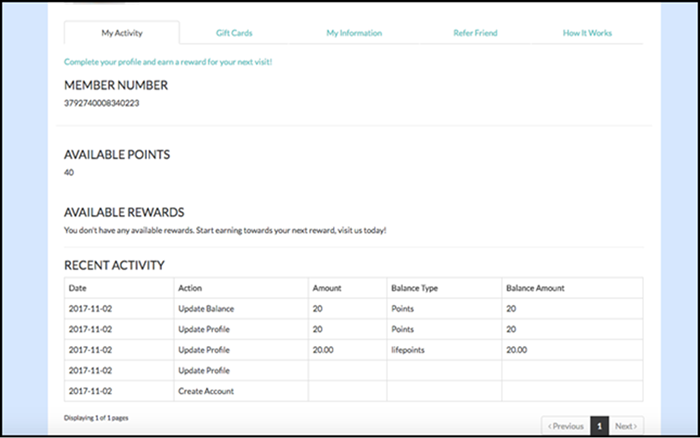
Q) How can I use an iframe tag on my hosted site enrollment/member portal pages?
A) The hosted site is fairly simple to set up and manage by a brand or their marketing agency. Should the brand wish to iFrame the Member Portal into their own website, they can use the following link: https://www.tutorialrepublic.com/html-tutorial/html-iframes.php. It may also be managed using a tool like WordPress (which has widgets in their themes and templates that ask for the Member Portal URL. All that is needed is the URL for Member Portal: i.e. "https://account.clutch.com/yourbrand".
NCR Product Integrations
Q) Can I apply loyalty to the POS and still use Mobile Pay to tender?
A) Mobile Pay with Consumer Marketing is currently not supported, meaning we have not built the integration from Consumer Marketing to Mobile Pay. It's a roadmap item for late 2022. Current state:
- Scenario 1: Loyalty is added to check at the POS, then transferred check to Mobile Pay. If the available offers/discounts get applied to the check at the POS (which does support Consumer Marketing), then that final total is pulled up in Mobile Pay for tender. The guest can earn and burn as long as loyalty is applied at the POS first.
- Scenario 2: Loyalty added by the guest from within Mobile Pay directly, and the ability to auto-redeem offers on their loyalty account. NOT supported (yet) within the Mobile Pay UI.
Q) Can I use Aloha Online Ordering (legacy) with Consumer Marketing?
A) No, Consumer Marketing does not integrate with Aloha Online Ordering, AOO or NOLO.
Q) Can I use Digital Ordering with Consumer Marketing?
A) Yes, Digital Ordering is integrated with Consumer Marketing.
Please note the following options are not available yet:
- Display of Punches status in the Engage app when a Punches program is set up in Consumer Marketing (currently support only Points programs for display in App).
- Member Portal (customer login for Consumer Marketing balance and profile information) is separate from Digital Ordering platform and therefore two separate logins are required.
Q) Can I use the Engage App with Consumer Marketing?
A) Yes, the Engage App is integrated with Consumer Marketing.
Please note the following options are not available yet:
- Display of Punches status in the Engage app when a Punches program is set up in Consumer Marketing (currently support only Points programs for display in App).
- Member Portal (customer login for Consumer Marketing balance and profile information) is separate from the Engage App and therefore two separate logins are required.
- Push Notification capabilities are on the roadmap for 2022.