Accessing Help
Use the 'Help' link to enhance your user experience and obtain assistance whenever needed for any feature. This link redirects you to the documentation website, where you can find detailed descriptions of every feature and instructions on how to use them.
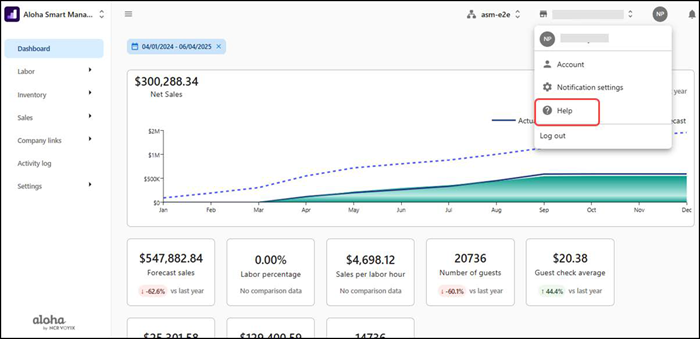
To use the Help link, click the Profile icon and select Help from the menu that appears.
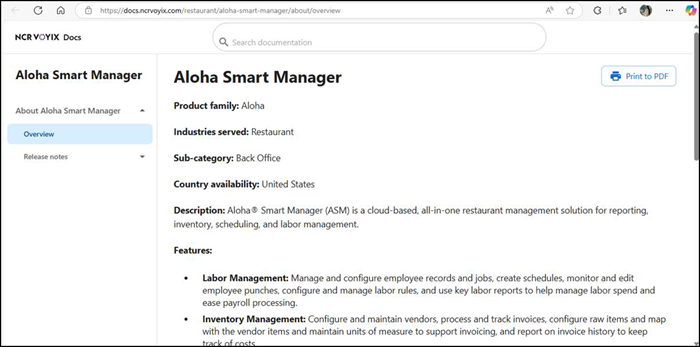
Return to "Getting started with Aloha Smart Manager" or continue to "About labor management."