Passing the CP tender using an AO API call
For an API user, you can pass the connected payments tender in an AO API call. For more information about AO API calls, contact the Digital Ordering Product Management team directly at
Tenders section in AO API
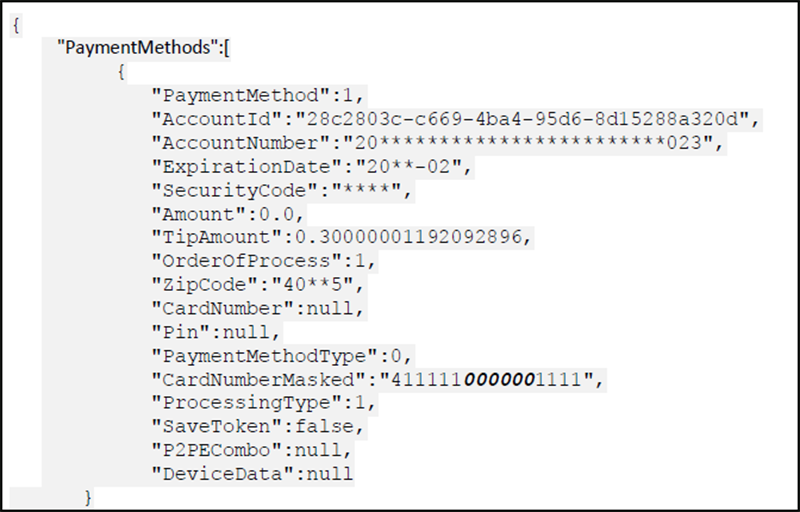
Using the image shown above as a guideline, you must adhere to the following specifications:
| Element | Description |
|---|---|
| CardNumberMasked | Adheres to the following rules: – The first six digits are required for POS to identify the tender. – The middle portion of the card is padded with zeros. This is needed for APS to process the payment. – The last four digits identify the particular card. |
| PaymentMethodType | Reflects the card type, such as Visa, Amex, and others. This is not passed to the POS or APS and is not used for payment processing. |
| ProcessingType | Should always be 1 for token. |
| AccountNumber | Adheres to the following values: – Token type = 201 – Token = 4445228593320007 – Token Source = Optional – Token Expiration Date = Optional – Card Expiration Date = 12/1/2017 |
Connected Payments supports the following token types:
- 101 Enterprise Token
- 102 Loyalty Token
- 103 Coupon Token
- 104 Future Use
- 105 OpenEPS Offline Token
- 106 SSN
- 201 Vantiv Token
- 301 Temp Account for Token/RGP Token
- 401 TAVE Token
- 501 Elavon Token
Continue to "Using Digital Ordering with Connected Payments." to learn how to process transactions and more.