Enabling delivery for Aloha Takeout (TS only)
Aloha Takeout uses Aloha POS functionality that was implemented for the legacy Aloha Delivery product. This includes queues, order modes, service charges, driver fees, and driver checkout printing. You must enable 'Display delivery' when using Aloha Takeout with Aloha Table Service to enable queue functionality.
To enable delivery options to appear:
- Select Maintenance > Business > Additional Features.
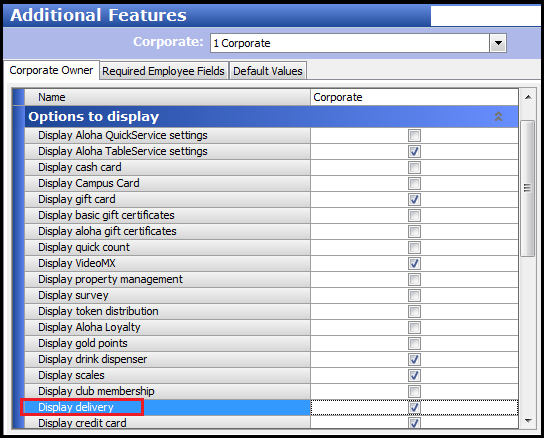
- Under the 'Options to display' group bar, select Display delivery.
- Click Save and exit the Additional Features function.
Continue to "Importing Aloha Takeout data."