Configuring payments to auto apply
You must configure payments to apply automatically to allow Aloha Takeout to apply payments received from Digital Ordering. The payment is authorized and appears on the check in the Aloha POS when a consumer places an online order. You must access Takeout Settings > Options > Settings tab and set 'AutoApplyAllOrderPayments' to True in the Custom Settings function.
To configure Aloha Takeout to automatically apply payments from Digital Ordering:
- With Takeout selected in the product panel, select Maintenance > Takeout Settings > Options > Settings tab.
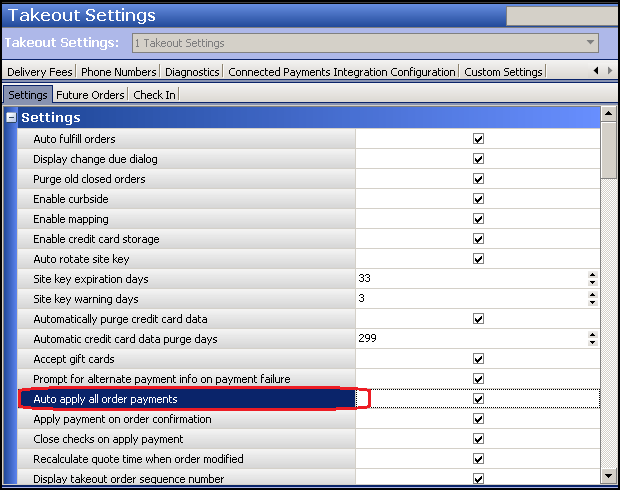
- Under the 'Settings' tab, select Auto apply all order payments to automatically apply all payments.
- Select Apply payment on order confirmation to retrieve stored payment card information and request authorization from the order confirmation screen.
- Click Save and continue to the next procedure.
To add the AutoApplyAllOrderPayments custom setting:
- With Takeout selected in the product panel, select Maintenance > Takeout Settings > Custom.
- Click Add.
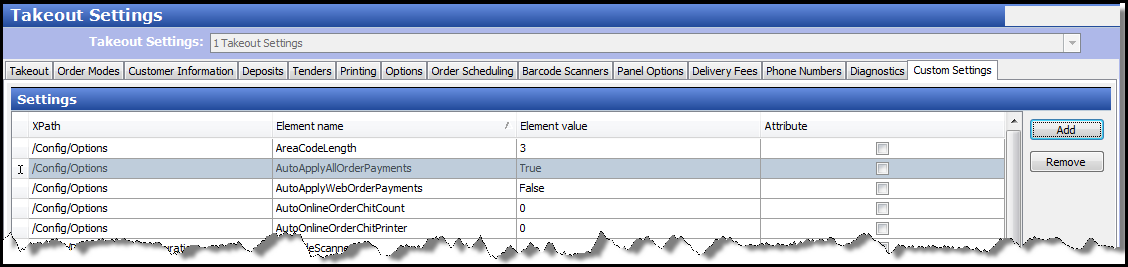
- Type /Config/Options in 'XPath.'
- Type AutoApplyAllOrderPayments in 'Element name.'
- Type True in 'Element value.'
- Click Save.
Continue to "Specifying the Aloha POS product."