Configuring future orders
You must enable future orders for your Digital Ordering orders to release within Aloha Takeout.
Caution: You must enable future orders for your Digital Ordering orders to release within Aloha Takeout.
- With Takeout selected in the product panel, select Maintenance > Takeout Configuration > Takeout Settings > Options tab.
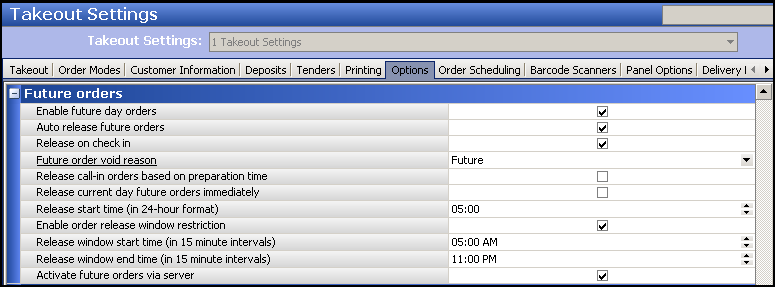
- Under the 'Future orders' group bar, select Enable future day orders. Enabling this feature activates the ability to create online orders, which behave similar to future orders.
- Select Activate future orders via server. Enabling this feature releases future orders from the BOH without the need for an ATO instance running on a FOH terminal. For this new functionality to work properly, the ATO service should be configured to start an instance of the Aloha POS on the BOH system. Note: Select this option only if you are using ATO Order Manager.
- Click Save.
Reference: Refer to the "Aloha Takeout Backup and Restore Feature Focus Guide - HKS337."
Continue to "Configuring system parameters."