Configuring dine-in orders to bypass ATO capacity management
When an online order is injected into Aloha Takeout (ATO), ATO uses capacity management to prioritize orders with off-premise order modes. For the Contactless Dine-In feature, the consumer is already at the restaurant, so you need to configure ATO to bypass the capacity management feature and send the order as soon as possible. To do this, map a POS order mode to the Dine In order mode in ATO.
To configure dine-in orders to bypass ATO capacity management:
- In Aloha Configuration Center or Aloha Manager, select Takeout from the product panel.
- Select Maintenance > Takeout Configuration > Takeout Settings.
- Select the Order Modes tab.
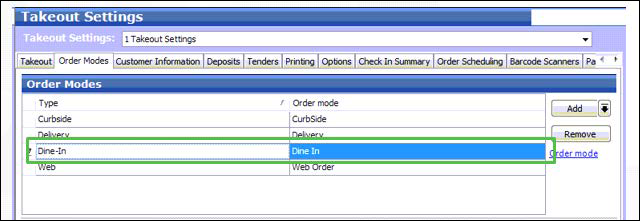
- Under the 'Order Modes' group bar, click the Add drop-down arrow, select Dine-In from the list, and click OK.
- Select the POS order mode created for dine-in orders from the 'Order mode' drop-down list.
- Click Save.