Configuring deep link/app ID in Web Admin
If a consumer uses both Mobile Web and the Engage app, you can alternatively use the Contactless Dine-In feature through the Engage app. When the consumer scans the QR code, the system prompts the consumer to either install or launch the Mobile Web app. The consumer then uses the Mobile Web app to continue.
Tip: Contact Aloha Online Ordering support to set the 'Mobile App Deep Link' and 'APP ID' in Company Settings. These values come from the Apple application settings. This procedure is performed by an employee from the support team.
To configure the deep link and app ID:
- In Web Admin, select Configuration > Company Setup.
- Click Edit Company.
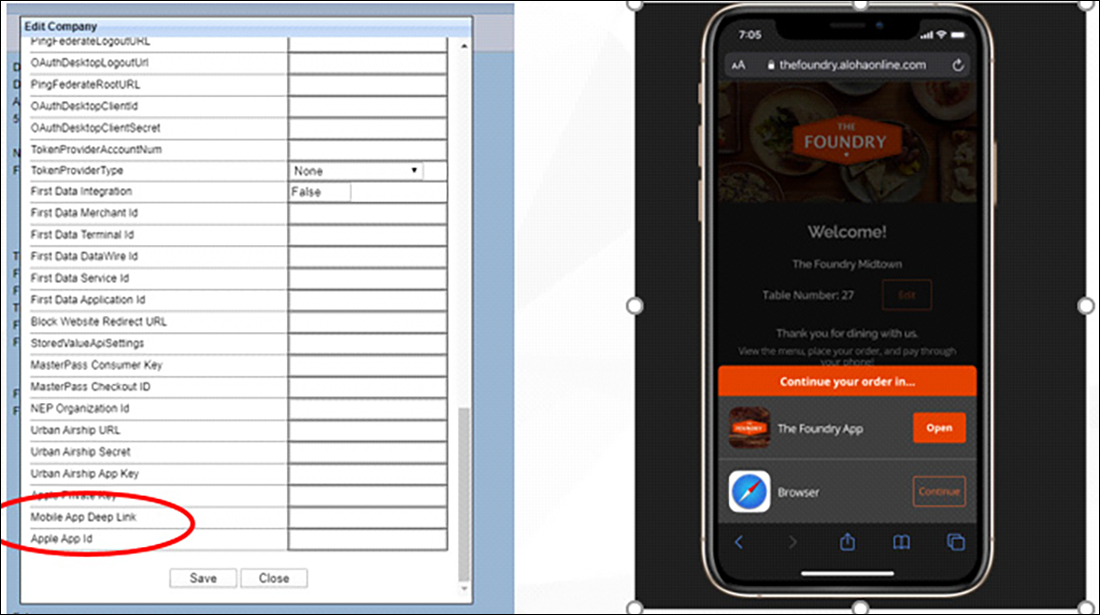
- Type the links in 'Mobile App Deep Link' and in 'Apple App Id.'
- Click Save.
Continue to "Generating a QR code for a range of tables."