Reaching order capacity restrictions
If you attempt to place an order after you reach your order capacity, the 'Order Capacity Exceeded' screen appears, providing you with three options: 'Delay Order,' 'Override,' and 'Cancel.'
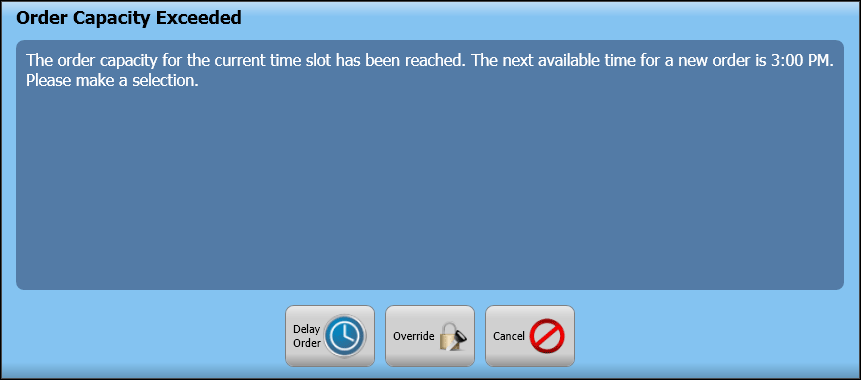
To delay the order to be prepared at another time or date:
- Touch Delay Order. The Delayed Order Information screen appears.
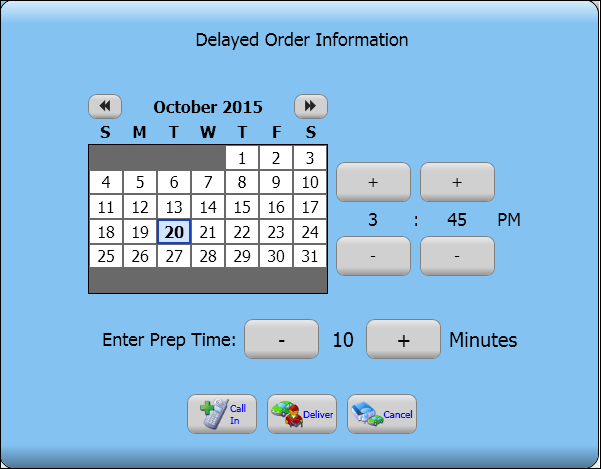
- Select a calendar date and time for the order.
- Touch a date on the calendar to select the requested date, if different from the current date.
- Touch plus and minus (+ and -) to adjust the promise and preparation times.
- Touch an order mode.
To override the order capacity restriction:
- Touch Override. If your access level allows you to override order capacity restrictions, continue placing the order for the specified time slot. If you do not have the proper access to override an order capacity restriction, a manager approval screen appears.
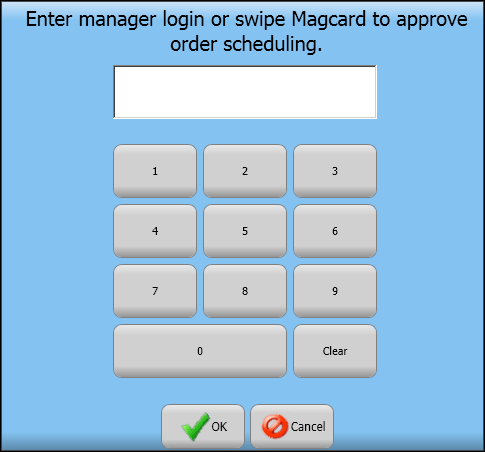
- A manager or an employee with sufficient access must enter their login credentials to allow the order capacity override for you to continue the order.