Stopping and restarting the Radiant Takeout and Delivery service
Anytime you establish or modify a site key, you must restart the Radiant Takeout and Delivery service and restart each instance of ATO running on a FOH terminal, to allow the new site key to take effect.
Stopping the Radiant Takeout and Delivery service
- In the Windows operating system, select Control Panel > Administrative Tools > Services.
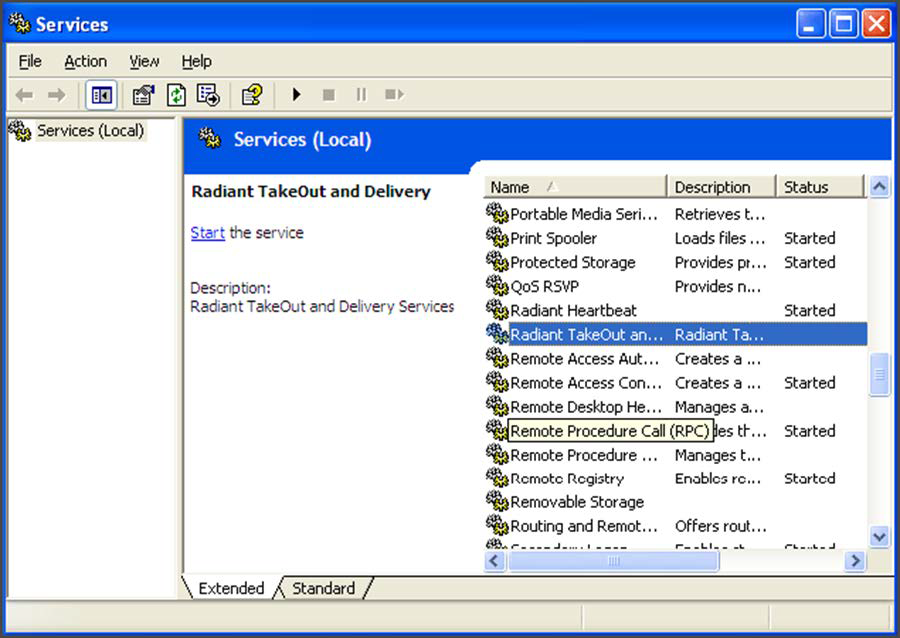
- Select Radiant Takeout and Delivery and click Stop.
Restarting the Radiant Takeout and Delivery service
- In the Windows operating system, select Control Panel > Administrative Tools > Services.
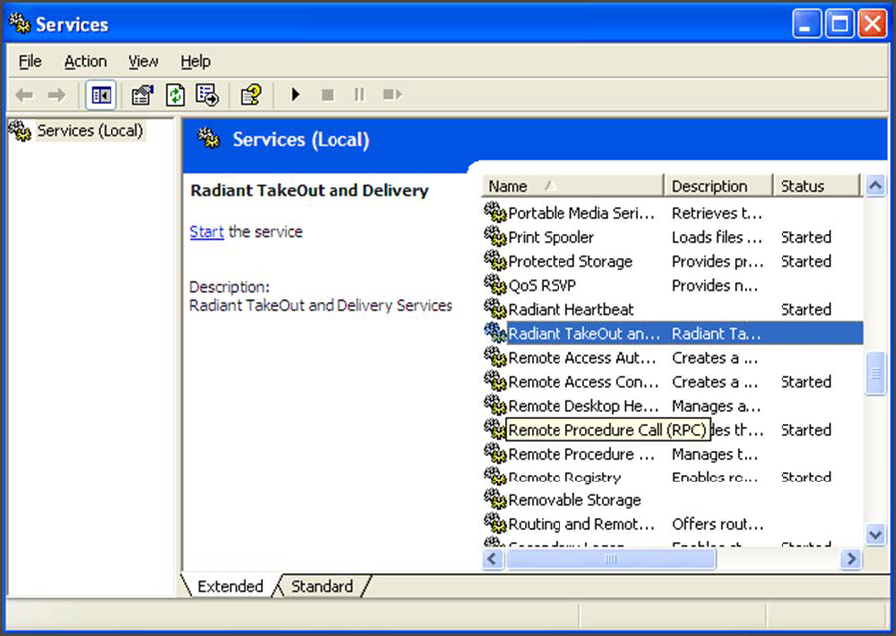
- Select Radiant Takeout and Delivery and click Start.