Enabling Aloha Kitchen integration in Aloha Takeout
To include the Aloha Kitchen product in your Curbside Ordering solution, you must enable Aloha Takeout to communicate and send data, such as vehicle information, to Aloha Kitchen.
Reference: There are several steps and behavior changes when integrating Aloha Takeout with Aloha Kitchen. You can view the Aloha Takeout with Aloha Kitchen Integration Guide for more information. At the very least, you must select 'Enable Kitchen Integration' in Aloha Takeout to allow the two products to communicate with each other.
To enable Aloha Kitchen integration in Aloha Takeout:
- While still in Takeout Settings, select the Options > Settings tab.
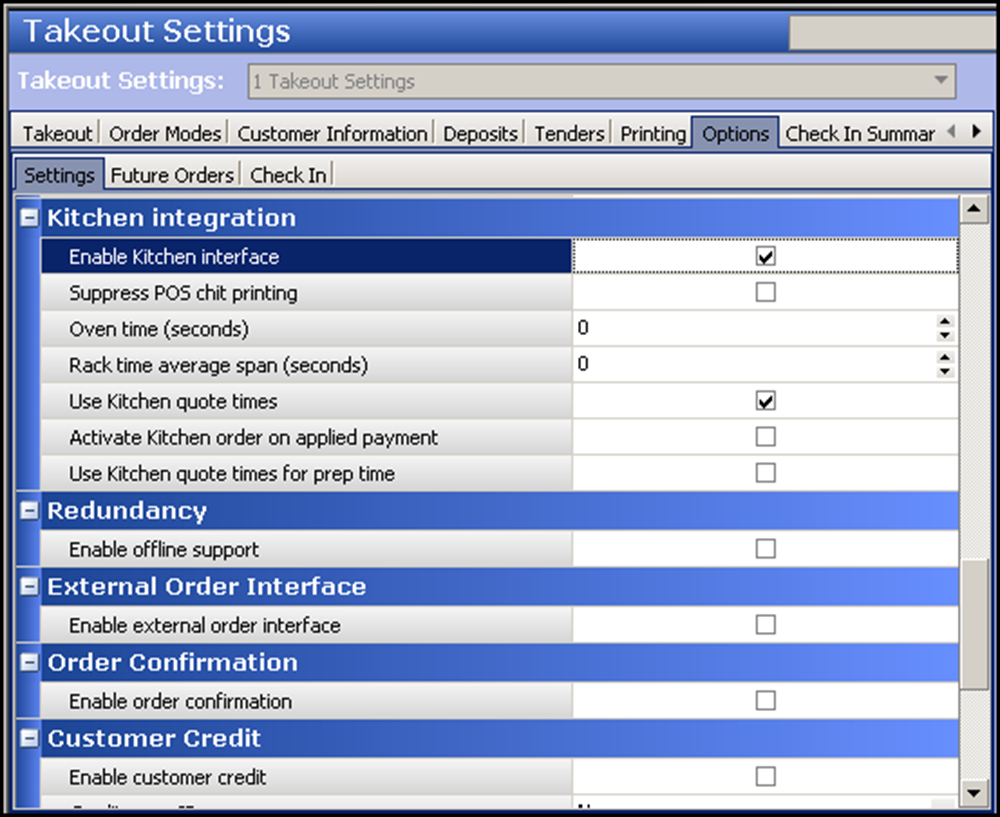
- Under the 'Kitchen Integration' group bar, select Enable Kitchen interface.
- Click Save and exit the Takeout Settings function.
Continue to "Refreshing POS data."
After running a data refresh, return to the main Implementing Curbside Ordering page.