Creating a category of items to include on bag manifests
We recommend creating a category of items in which you include only those items you potentially want to print on a bag manifest. This allows you to exclude items you may not want to appear on a bag manifest, such as drinks. Do not include your sundry items in this category, as you configure how to include sundry items on your bag manifests later in this document.
- With Takeout selected in the product panel, select Maintenance > Menu > Categories.
- Click the New drop-down arrow, select General from the drop-down list, and click OK.
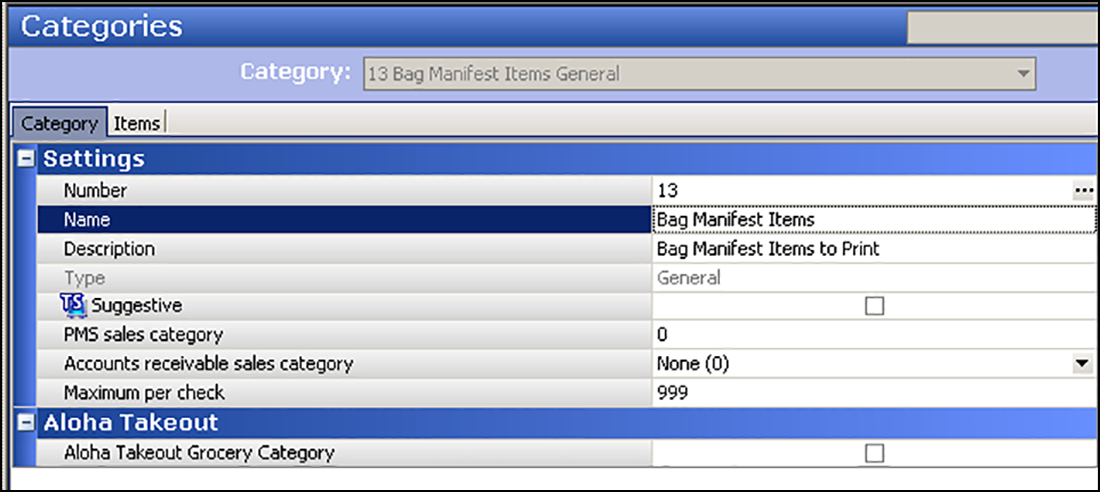
- Under the 'Settings' group bar, accept the system assigned number or click the ellipsis button (...) to display the Number Assignments dialog box, from which you can choose an alternate number.
- Type a name for the category, such as Bag Manifest Items.
- Type a description for the category, such as Bag Manifest Items to Print.
- Select the Items tab.
- Select an item from the 'Available' list and use the right arrows to move the selected item to the 'Included' list. To remove an item, select the item from the 'Included' list and use the left arrows to move it to the 'Available' list. It is possible to select more than one item at a time, if desired.
- Click Save and exit the Categories function.