Restarting the Radiant Takeout and Delivery service
To restart the Radiant Takeout and Delivery service:
- In the Windows operating system, select Control Panel > Administrative Tools > Services.
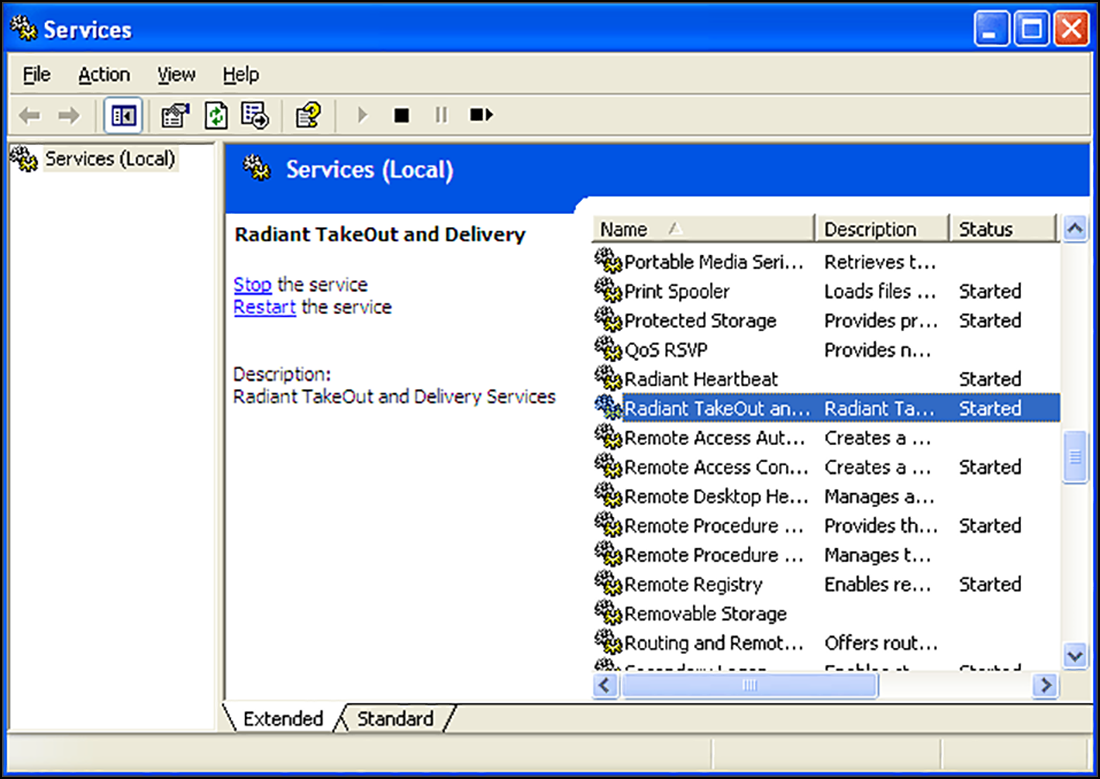
- Select Radiant Takeout and Delivery and click Start.
Note: In ATO v12.1, you must restart ATO on the FOH terminals, as well. You can accomplish this by refreshing data through CFC or Aloha Manager. In ATO v13.1, the FOH terminals reconnect to the service when you restart it, automatically re-sync, and then restart.