Viewing modifier groups (Inventory Core only)
A modifier group is a collection of modifier items grouped based on the type of item. The modifier item defines a sales item, such as lettuce, white bread, and more, and they are grouped within a modifier group. For example, ‘Cheese’ is a modifier group, ‘American Cheese’ a type of cheese, and is also the sales item. Some sales items have modifier groups attached based on the POS configuration. When you select a modifier group, all the grouped sales items in the modifier group (as defined in the POS) appear below the item.
To view the modifier groups:
-
Select Inventory > Menu > Modifier groups. The Modifier groups screen appears with the list of available modifier groups as defined in the POS.
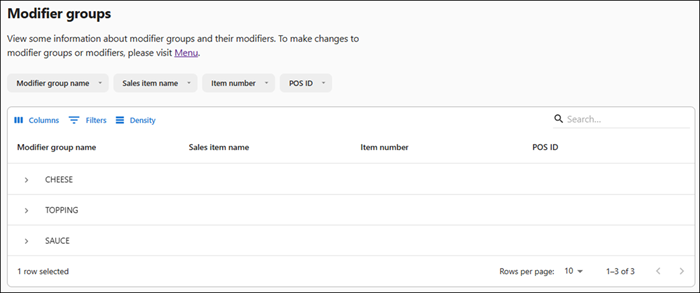
-
Select the modifier group name to expand and list the items under the group.
-
Select the sales item. A sliding panel appears:
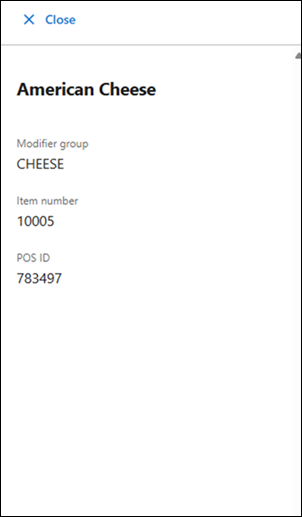
Modifier group — Name of the modifier group. For example, Cheese.
Item number — Unique identification number of the sales item.
POS ID — Unique identification number of the sales item as defined in the POS.