Reporting Valutec Gift Cards
Valutec gift card information appears on the following reports:
Aloha BOH
Payment report
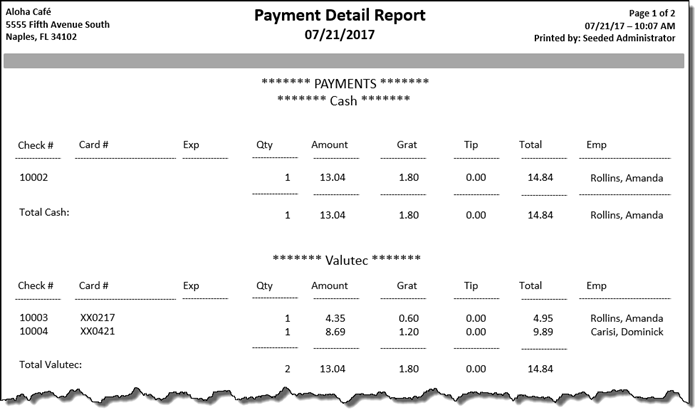
Audit report
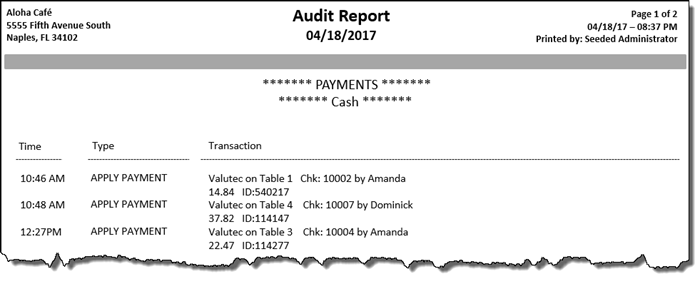
EDC FOH
To view the EDC Transaction report:
- Log in to Aloha EDC.
- If POS processing is not started, select Start POS Processing.
- Select Reports > Review Transactions to display the Batch Transaction Report dialog box.
- Select the batch(es) to include in the report.
- Select the employee(s) to include in the report.
- Select the Valutec gift card as the ‘Card Types.’
- Select the Report type.
- Select the sort criteria in 'Multi-Store Mode.'
- Make a selection from the First Sort By inset to determine the first sort order.
- Make a selection from the Second Sort By inset to determine the second sort order after 'First Sort By'.
- Click View to preview the report.
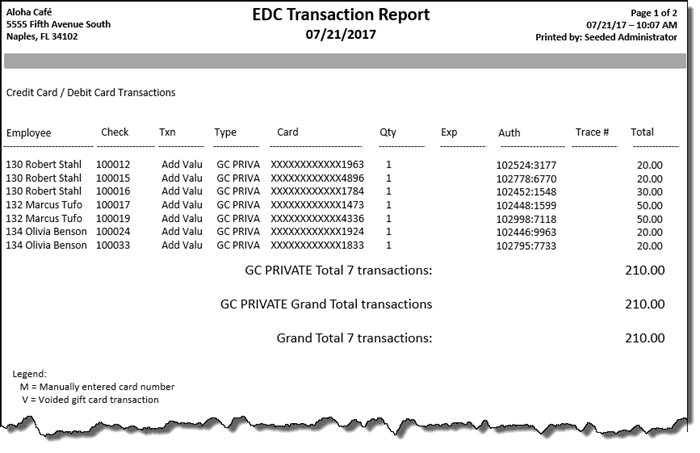
Return to the main Valutec Gift Cards page