Defining a tare
A tare is a deduction made from the gross weight of goods to allow for the weight of the wrapper, box, or container in which you place the item. When you define a tare, you define the weight of the container for the item.
When using scales, you must associate a tare record for each item you want to weigh; however, not all items you sell may have a tare. You must define a tare record for each container, and create a ‘No tare’ record with a zero weight as a default tare to use when the weight of the container does not affect the total price.
To define a tare:
- Select Maintenance > Hardware > Tares.
- Click New.
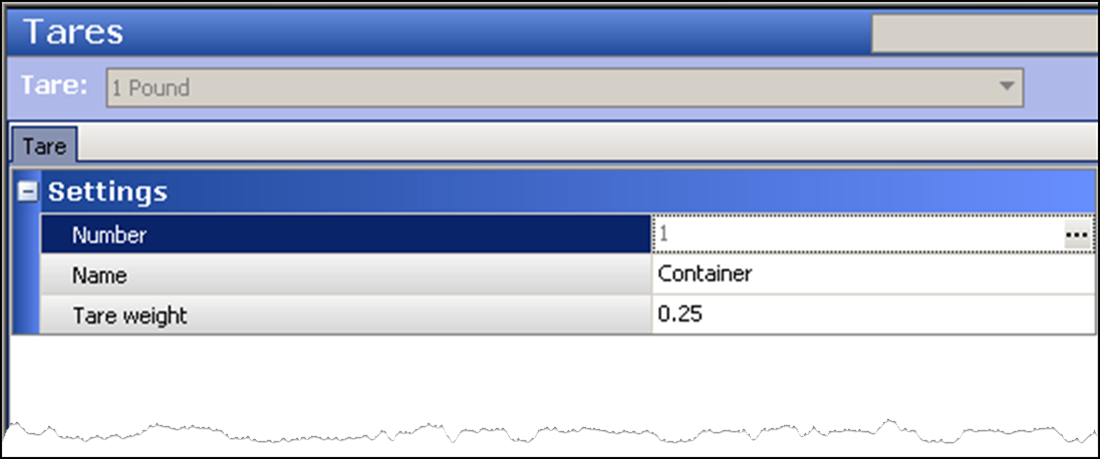
- Type a name for the tare, such as the type of container.
- Type the weight of the tare to exclude from the weight calculation. Type the weight using decimals, such as .25 to indicate 1/4 of the weight, whether it is pounds, ounces, or kilos.
- Click Save.
- Repeat this procedure for each tare. Remember to create a ‘No tare’ record.
- Exit the Tares function.
Continue to "Configuring an item to use quantity pricing."