Front-of-House (FOH) reports in Table Service
There are four reports in the TS FOH from which you can obtain performance measure information for the current day: The Flash Report, Sales report, the Server Sales report, and the checkout chit.
To view performance measure information in the Sales report:
- Log in to the FOH.
- From the Working with Tables screen, touch Sales. The Summary screen appears.
- Touch Sales again. The Sales and Performance Measures screen appears.
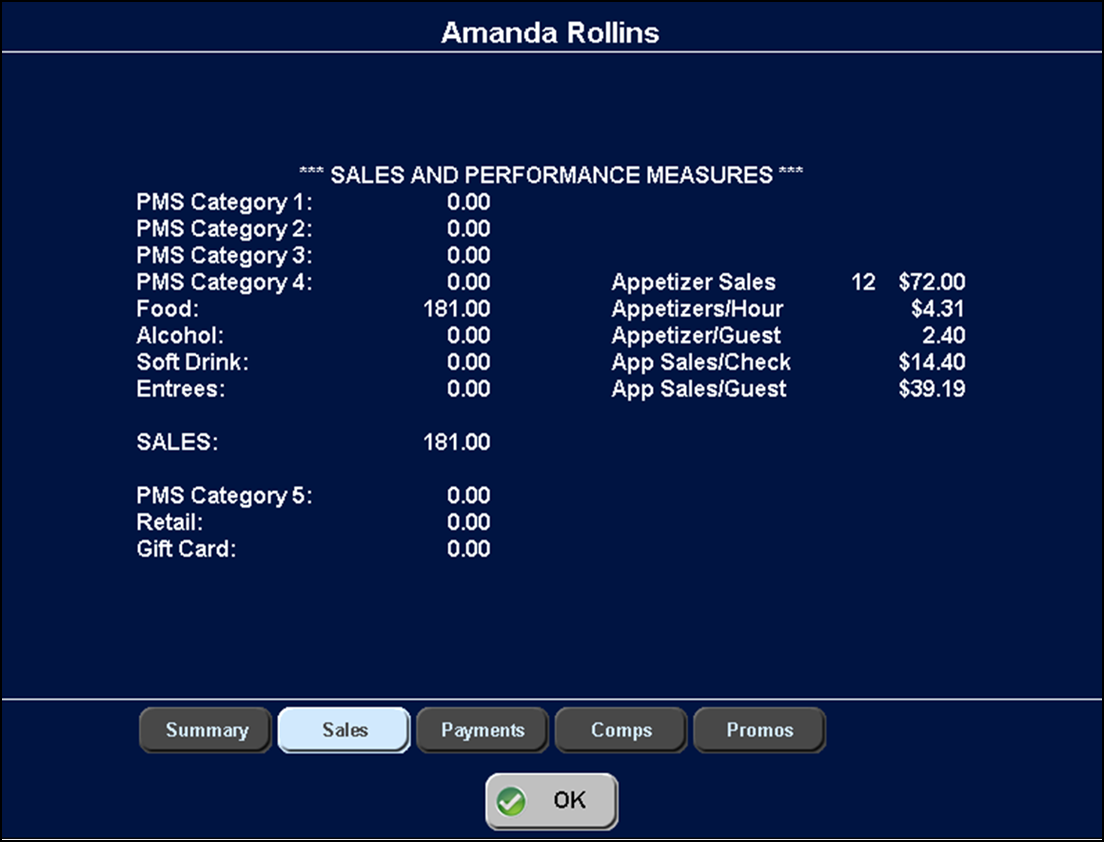
- Review the information.
- Click OK to return to the Working with Tables screen.
- Click Exit to return to the floating logo.
To view performance measure information in the Server Sales report:
- Log in to the FOH.
- From the Working with Tables screen, touch Functions.
- Touch Reports.
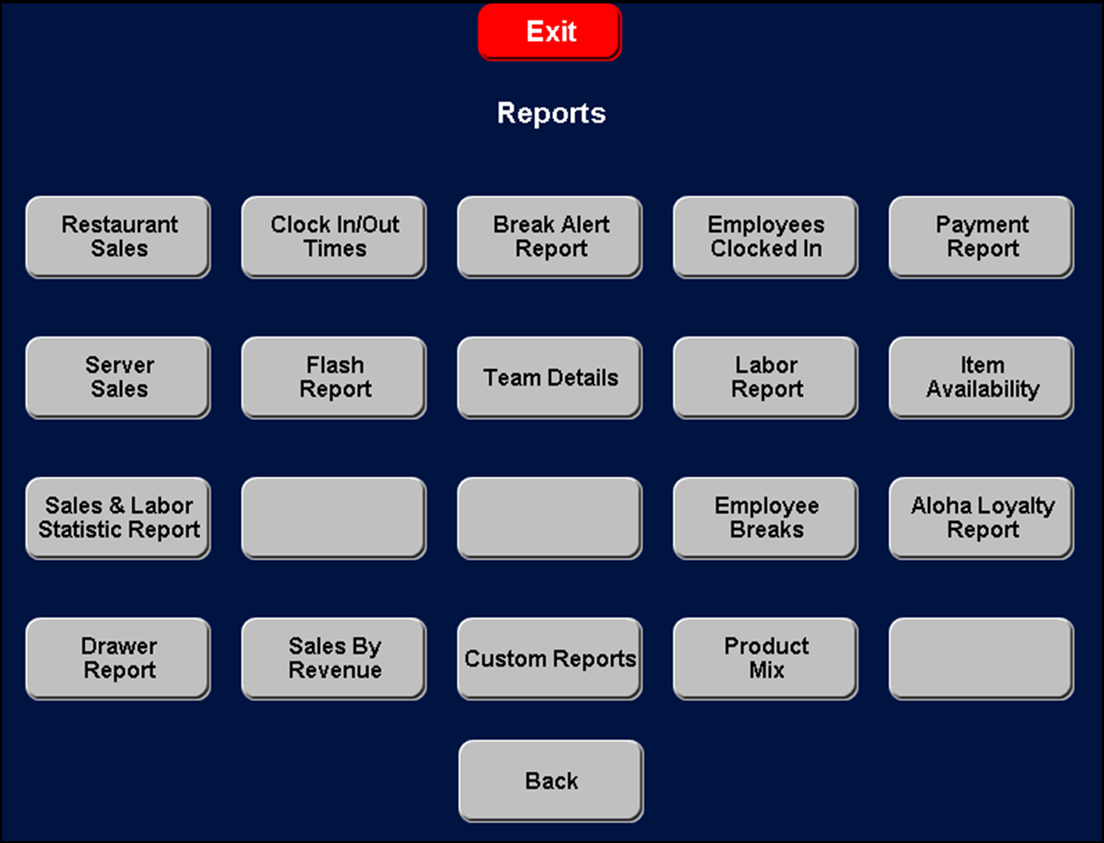
- Touch Server Sales.
Performance measures appear in the lower portion of the screen.
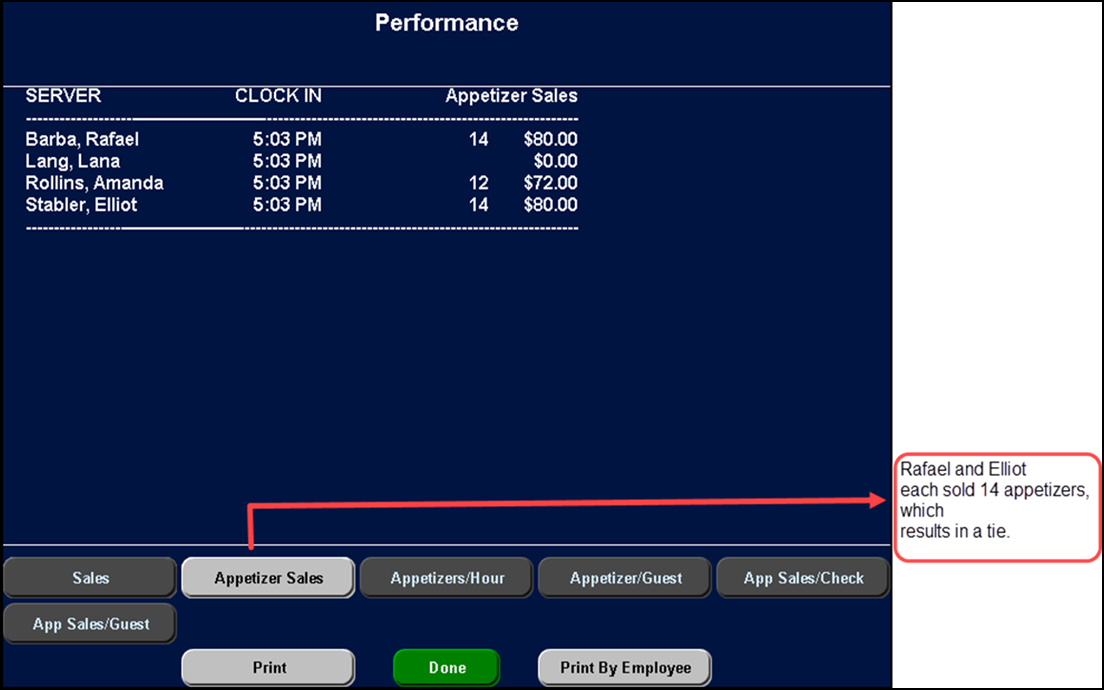
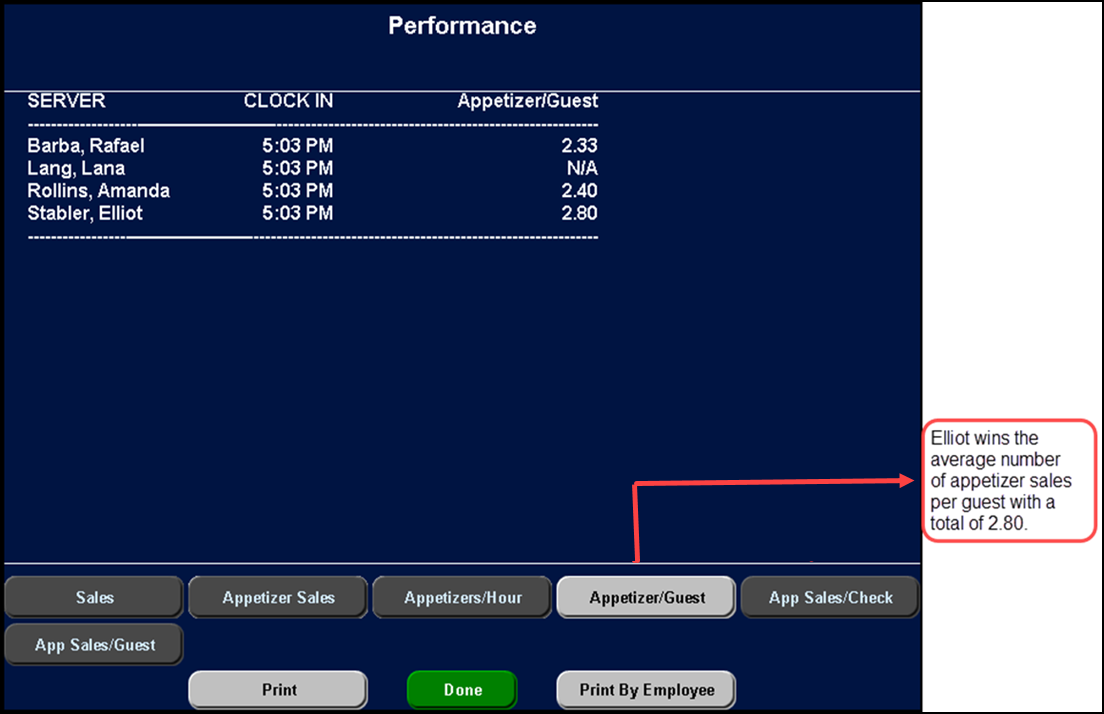
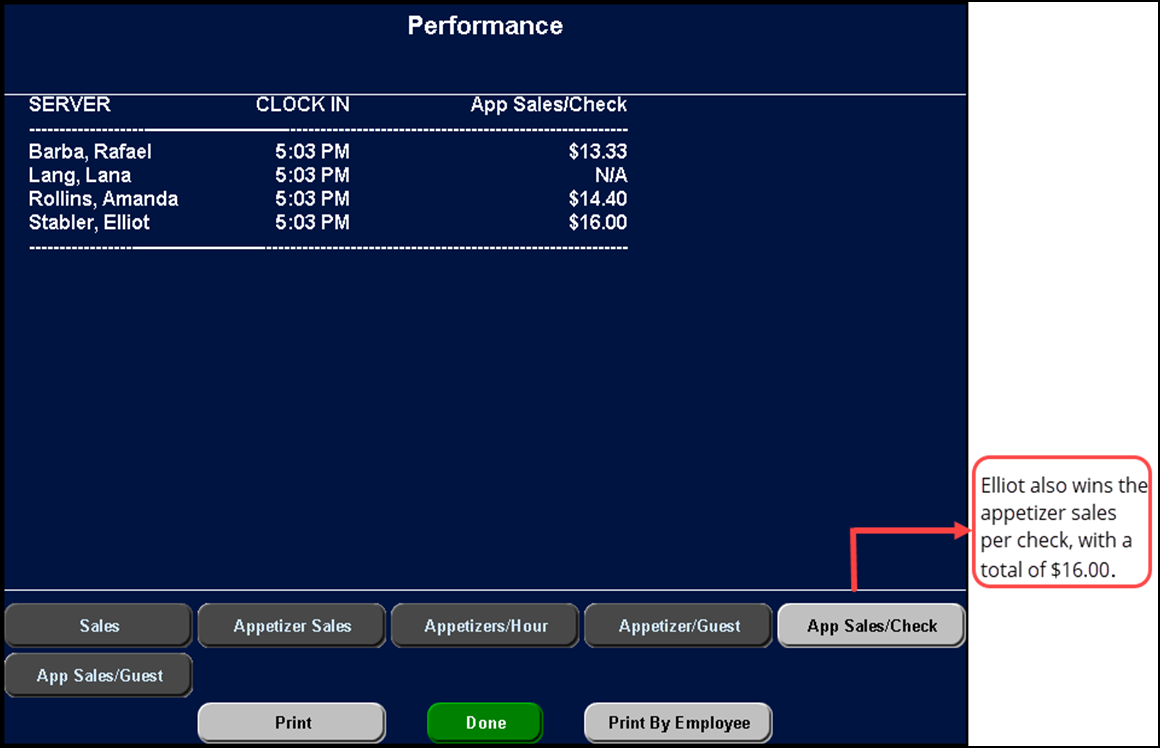
- Touch the button assigned to the performance measure and review the information provided.
- Touch Print or Print by Employee to print the report, if desired.
- Touch Done to close the report and return to the Reports screen.
- Touch Exit to return to the Working with Tables screen.
- Touch Exit to return to the floating logo screen.
To view performance measure information in the Flash Report:
- Log in to the FOH.
- From the Working with Tables screen, touch Functions.
- Touch Reports.
- Touch Flash Report. The system defaults to 'Last Period,' and the Performance Measures appear in the middle column.
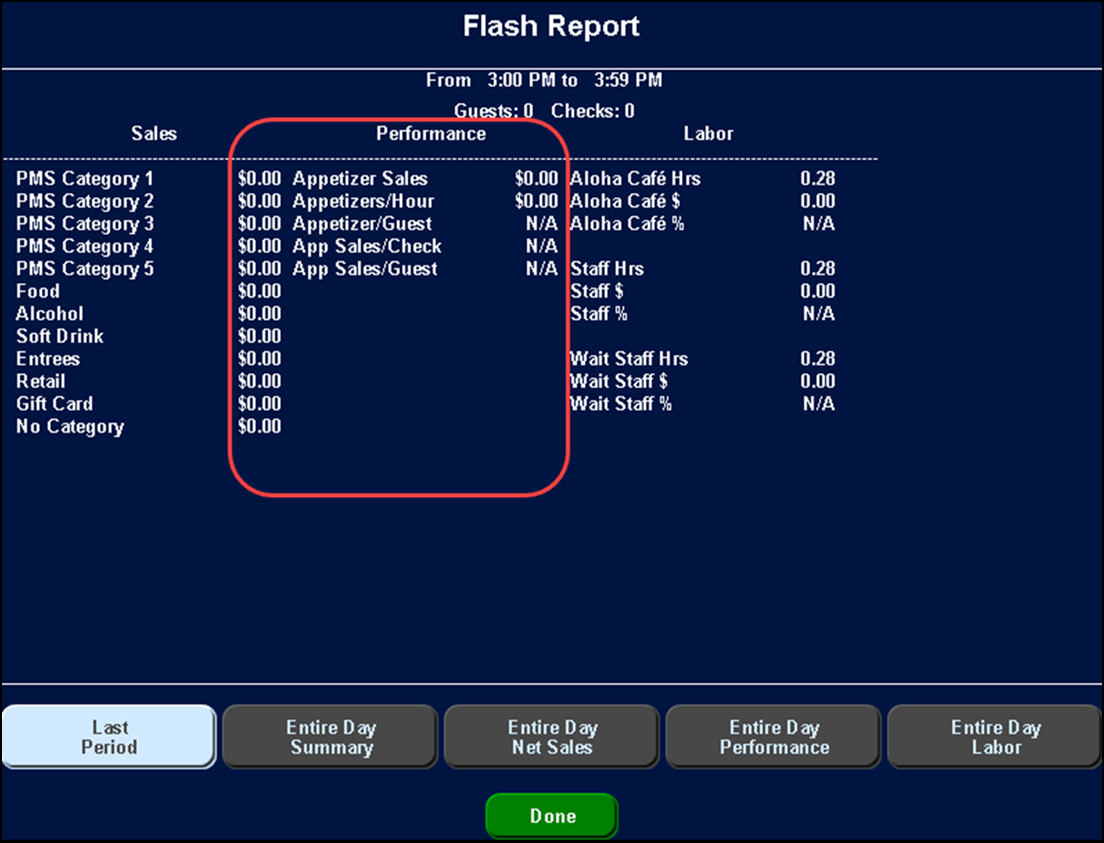
- Touch Entire Day Performance to view your performance measures for the entire day.
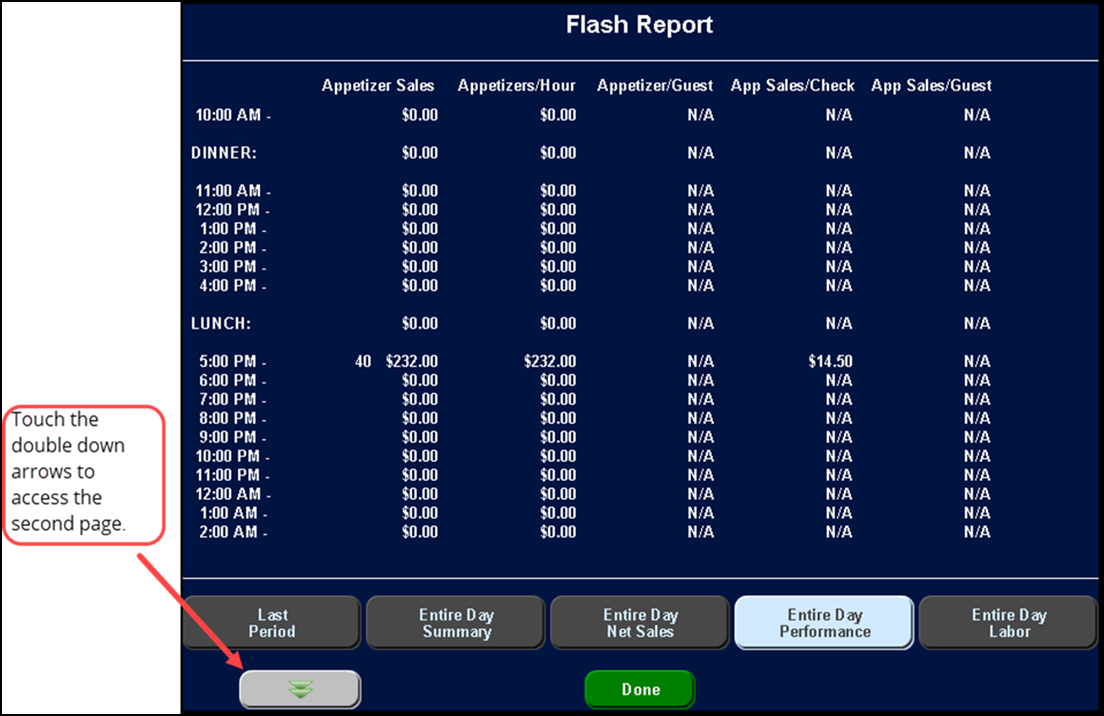
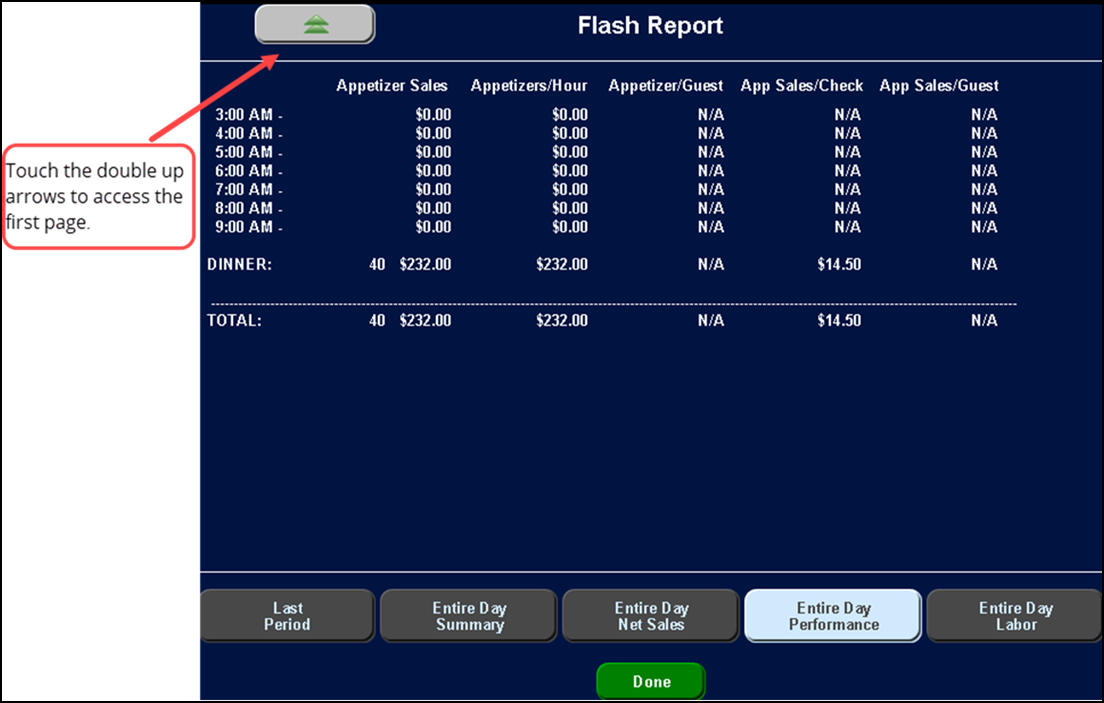
- Touch Done to return to the Reports screen.
- Touch Exit to return to the Working with Tables screen.
- Touch Exit again to return to the floating logo screen.
To view your performance measure information on your checkout chit:
-
When you are ready to check out for the day, log in to the FOH.
-
From the Working with Tables screen, touch Check Out. A confirmation message appears.
-
Touch OK. The employee checkout chit prints at the local receipt printer.
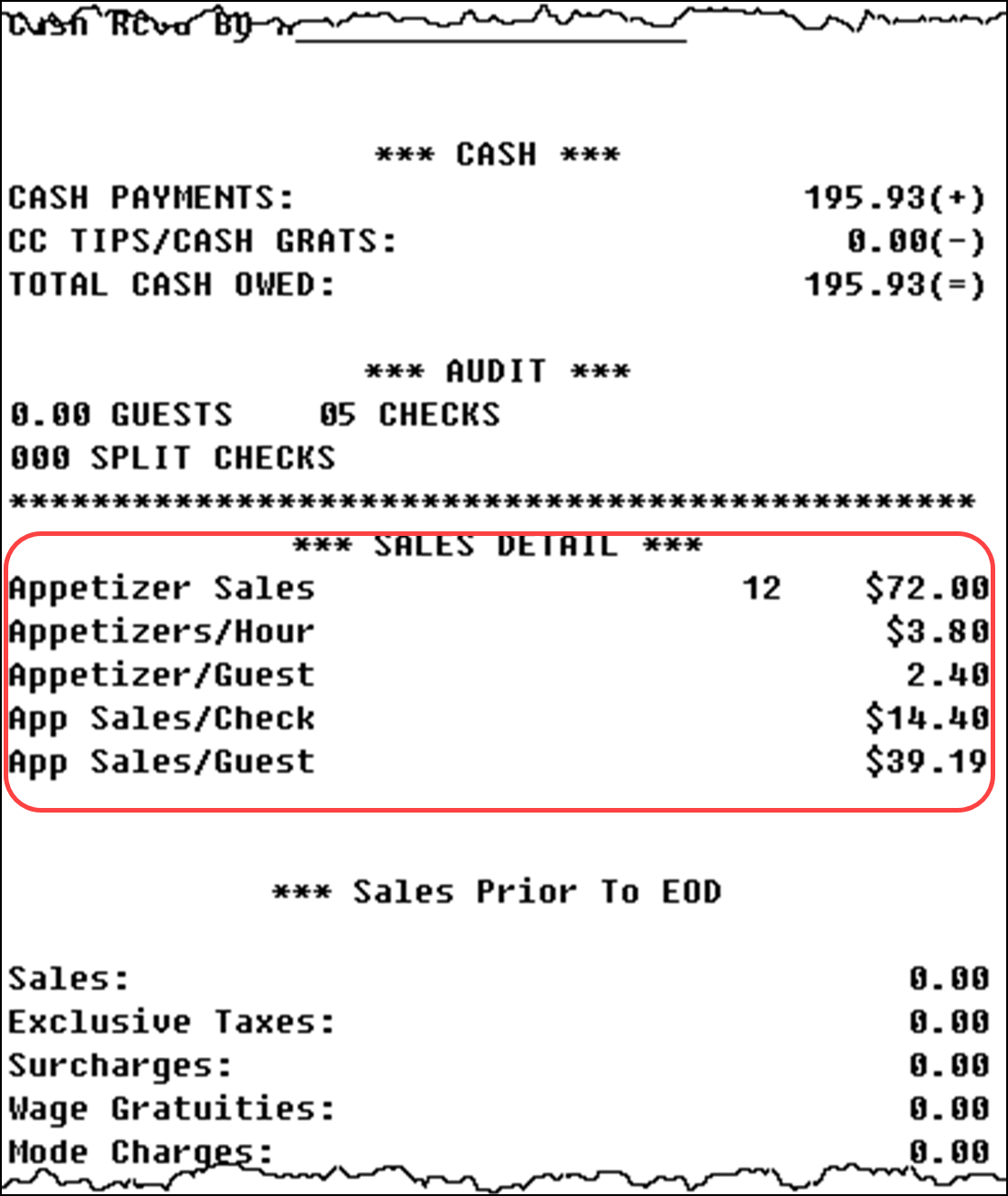
Return to "Implementing Performance Measures."