Configuring multiple drink dispensers and multiple terminals
The Aloha system can interact with multiple drink dispensers across multiple terminals. You must configure the software provided by the dispenser manufacturers to coincide with the configuration of the Aloha system with regard to drink item numbers and terminal numbers. You must consult with the documentation provided by the drink dispenser manufacturers for detailed information about configuring both the hardware and software, to accomplish your business needs. Any comments provided in the document about configuring software provided by other manufacturers is very general in nature, and not intended as a detailed explanation of that configuration.
When attaching multiple drink dispensers to a single terminal, create a drink dispenser record in the Aloha system for each dispenser, selecting the same terminal for each record. You must configure the hard and software provided by the dispenser manufacturer, to make use of the configuration in the Aloha system.
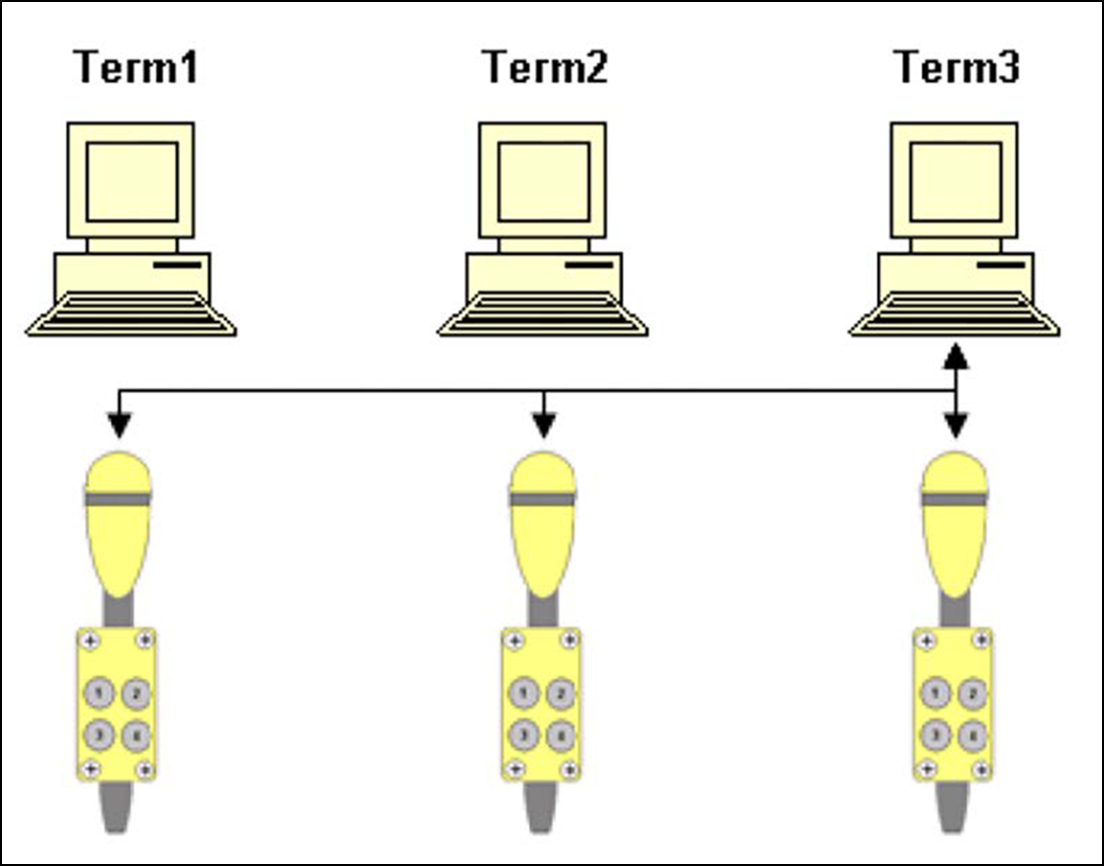
If you are connecting multiple terminals to a single drink dispenser, you must create a drink dispenser record in the Aloha POS system for each terminal with which you wish to interact with the drink dispenser, selecting a different terminal for each drink dispenser record.
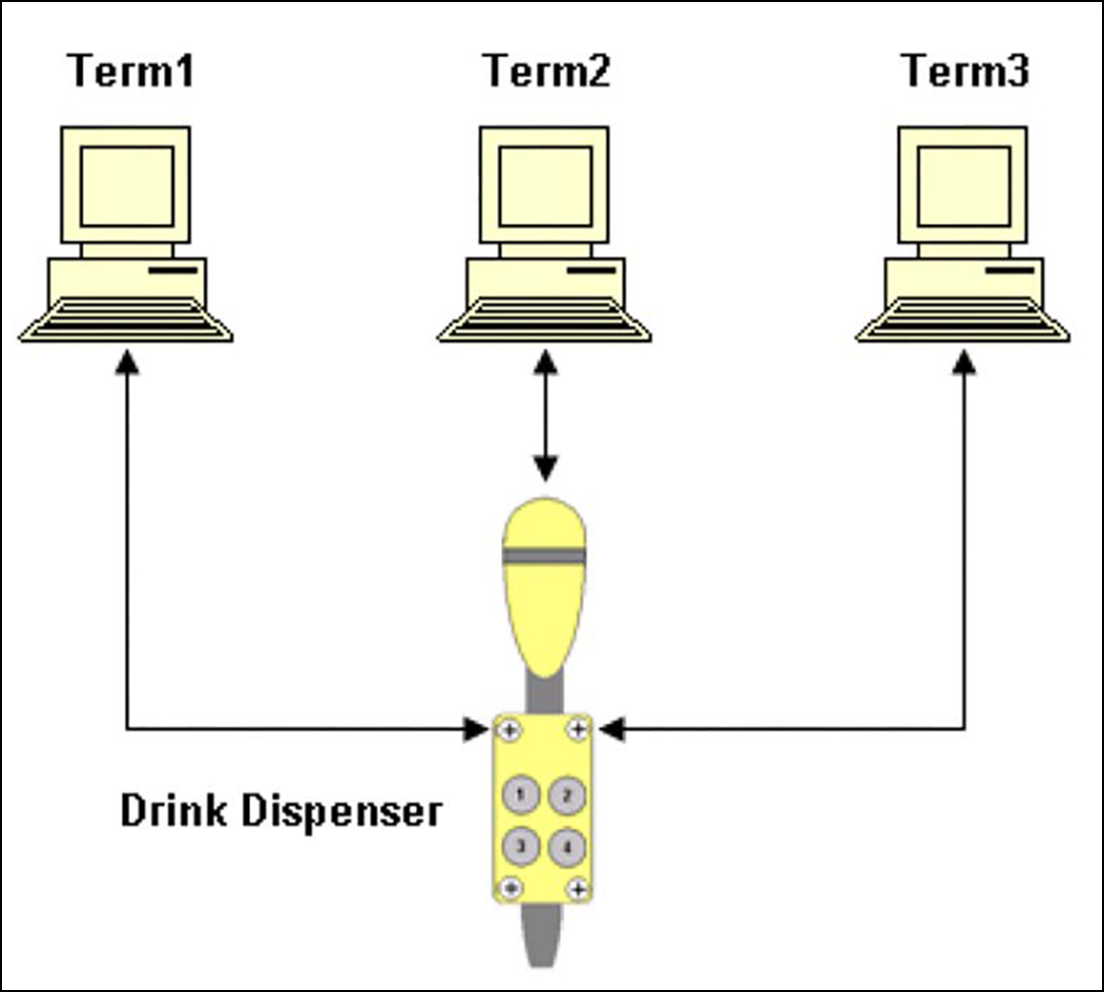
Although it is possible to connect multiple dispensers to multiple serial ports, common practice is to connect several dispenser together, and let them use a single serial port. The Aloha system recognizes this configuration as one drink dispenser.
Continue to "Using multiple terminals with Berg dispensers."