Providing the ability to perform cash drawer functions
It is necessary to configure the access level to which you assign your managers and other high-level employees to have the ability to perform cash drawer functions, including running the Drawer Checkout report.
To provide the ability to perform cash drawer functions:
- Select Maintenance > Labor > Pos Access Levels.
- Select an access level requiring the ability to perform cash drawer functions.
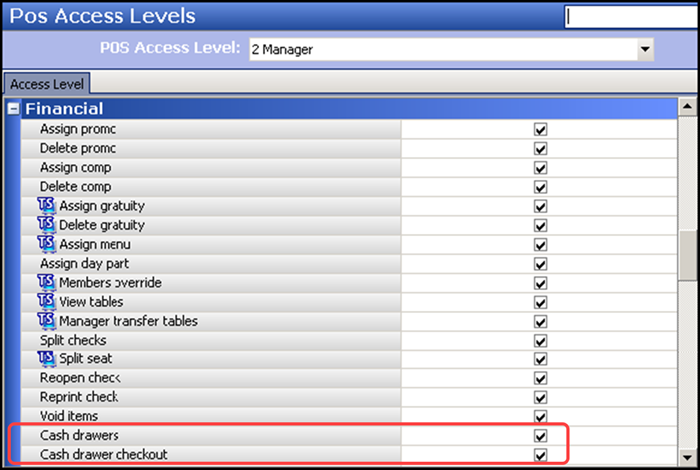
- Under the 'Financials' group bar, select Cash drawers to provide the ability to perform cash drawer management and petty cash functions. Note: The Cash Drawers button appears on the FOH Financial screen.
- Select Cash drawer checkout to provide the ability to perform a drawer checkout. If cleared in Table Service, the Checkout button does not appear on the FOH cash drawers screen. If cleared in Quick Service, a screen requiring manager approval appears when you perform a drawer checkout.
- Click Save.
- Repeat this procedure for each employee required to perform cash drawer functions.
- Exit the Pos Access Levels function.
Continue to "Determining the level of detail for drawer checkout report."