Displaying customer survey options
You must select ‘Display survey’ in the appropriate function to display the options related to customer survey on the interface.
To display customer survey options:
-
Log in to Aloha Configuration Center (CFC) or Aloha Manager (AM).
-
Select Maintenance > Business > Additional Features if you are using Aloha Manager.
-OR-
Select Maintenance > Business > Corporate Administration if you are using Aloha Configuration Center.
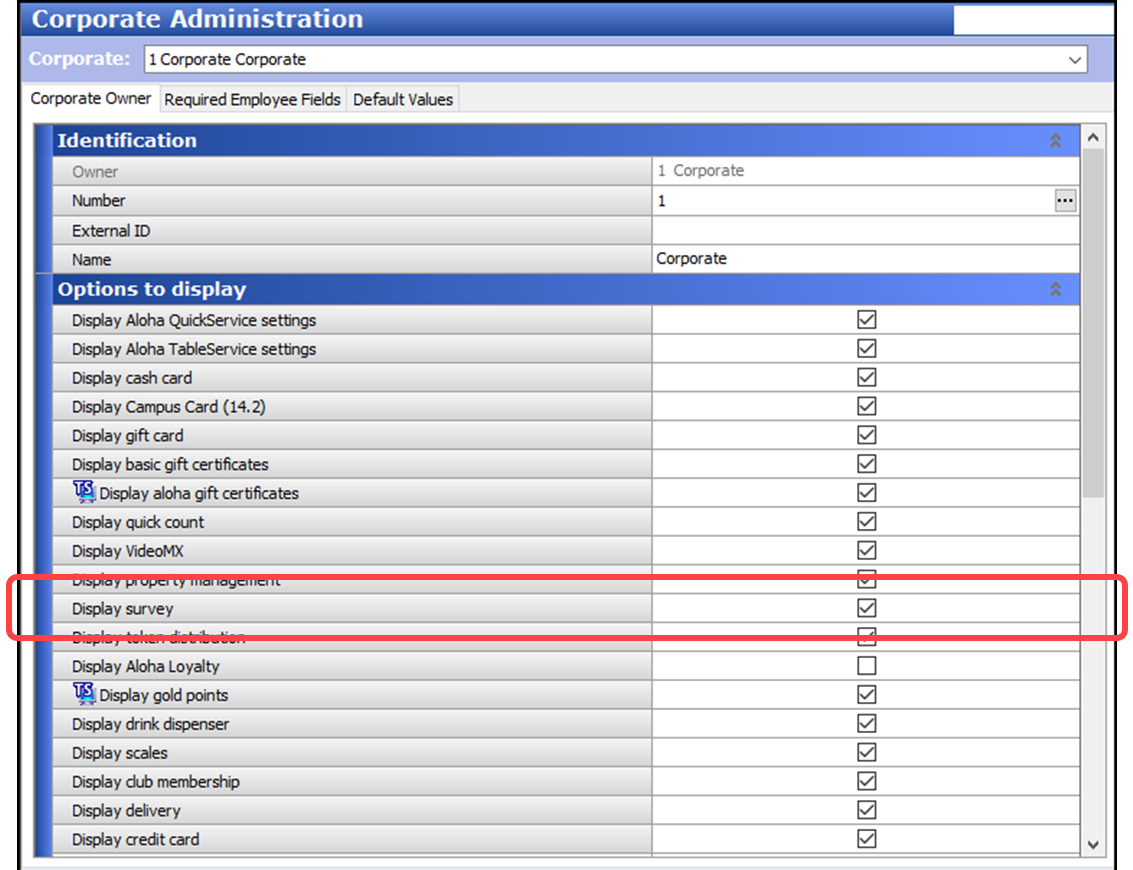
-
Under the ‘Options to display’ group bar, select Display survey.
-
Click Save and exit the Additional Features (Corporate Administration) function.
-
Log out of and back in to the configuration management tool.
Continue to "Activating customer survey."