Enabling and defining Aloha Spy functionality
After identifying an unused TCP port, and obtaining the IP address of the Aloha BOH server, you are ready to configure the Aloha system to use Aloha Spy. Begin this process by enabling the Aloha Spy feature itself.
To configure the Aloha system to interface with a video security system:
- Log in to Back-of-House (BOH).
- Select Maintenance > Business > Store.
- Select the Store Settings tab.
- Select the Security group located at the bottom of the screen.
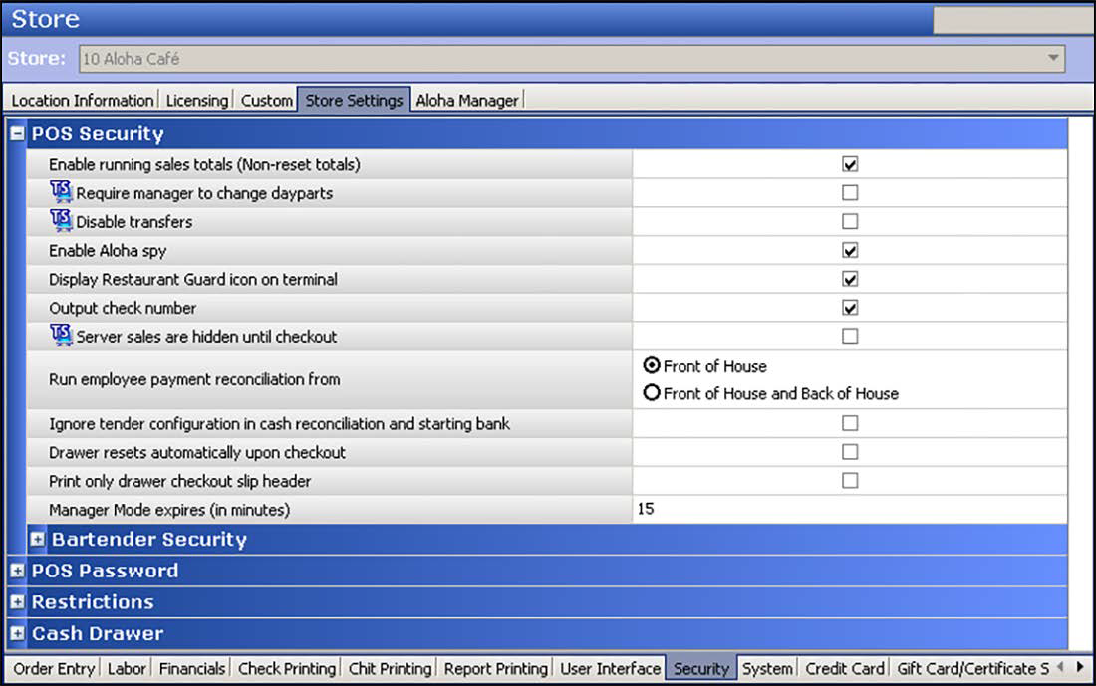
- Select Enable Aloha spy to activate the Aloha Spy feature with interfaces with the TVS security video.
- Select Display Restaurant Guard icon on terminal to indicate that the employee theft prevention system is active.
- Select Output check number to send the guest check number to the video security monitor, recording the number as part of the video image while continuing to record the check ID number in the Trans.log.
- Click Save and exit the Store function.
Continue to "Configuring terminals to use Aloha Spy."