Configuring specific kitchen environments
In the Aloha Kitchen Getting Started guide, you set up a typical kitchen environment where the expeditor uses the 'Expo' kitchen station type with the 'Expo order view' kitchen screen type and the production employee uses the 'Production' kitchen station type with the 'Production start and cooking' kitchen screen type. The following are a few examples of other kitchen configurations.
Quick Service
The configuration in the Getting Started section can easily accomplish a Quick Service environment. In most cases, Quick Service environments have a single course with all items activating as entered.
Suggested settings for a Quick Service environment
Maintenance > Kitchen Configuration > Kitchen Settings:
- On the Kitchen tab, under the 'Items' group bar, select 'Immediate' as the 'Routing method.' This exposes 'Modifiers one behind.'
- Select 'Modifiers one behind.'
Maintenance > Hardware > Kitchen Screen:
- On the Screen tab, under the 'Settings' group bar, select 'Production order view' as the type.
Pizza establishment with a conveyor belt oven
Beginning Terminal - Production Start only kitchen screen:
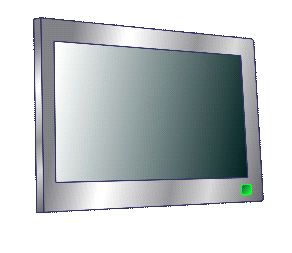
Ending Terminal - Production cooking only kitchen screen + kitchen station with "Start on these stations when started on this station."):
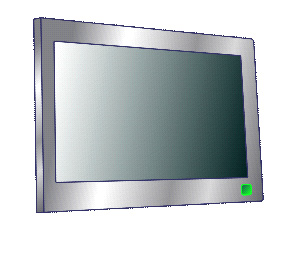

A pizza establishment has an area at the beginning of a make table (slapper station), and an ending area where the pizza enters the oven. Pizza size and sauce appears on the beginning station to start a pizza, and toppings for each pizza appears on the ending station. To accomplish this, use a terminal with a 'Production start only' kitchen screen at the slapper station, and use a terminal with a 'Production cooking only' kitchen screen at the end of the make table. For the ending terminal, match the kitchen screen with a kitchen station with the 'Start on these stations when started on this station' selected.
Suggested settings for a pizza environment
Maintenance > Kitchen Configuration > Kitchen Settings:
- On the Kitchen tab, under the 'Items' group bar, select 'Immediate' as the 'Routing method.' This exposes 'Modifiers one behind.'
- Select 'Modifiers one behind.'
- Type the number of minutes equal to the oven time in 'Auto bump minutes.'
Maintenance > Hardware > Kitchen Screen:
- Under the 'Settings' group bar, select 'Production start only' as the type for the make table, and 'Production close only' for the screen at the end of the make table.
Casual dining
A casual Table Service establishment typically has multiple areas, where food is cooked, based on the kitchen equipment within an area. Item routing is designed for only items prepared within an area to appear on that area's kitchen station. Typically a full order does not appear in these areas. A full order appears on 'Production order view' and 'Expo order view' kitchen screens. An expediter assembles prepared items from each production station into an order to tray and deliver to a table.
Suggested settings for a casual dining environment
Maintenance > Kitchen Configuration > Kitchen Settings:
- On the Kitchen tab, under the 'Items' group bar, select 'When finalized' as the 'Routing method.'
Maintenance > Hardware > Kitchen Screen:
- Configure kitchen screen types of 'Production start and cooking,' 'Production order view,' and 'Expo order view.'
Maintenance > Kitchen Configuration > Bin:
- Use bins for bulk items such as fries, wings, shrimp, and fish fillets.
Maintenance > Kitchen Configuration > Course:
- Define at least two courses for appetizer and entrées. Add additional courses for Aloha Takeout, dessert, etc., as needed.